In one of our previous articles, we discussed why dropshipping is a lucrative business idea. A key advantage of this business model is it does not need a huge upfront investment of capital. When it comes to the technical aspects of running a successful dropshipping business, there are several important considerations that you must make.
It starts right with the choice of your eCommerce platform. While you can use any of the various available store builders, we recommend Shopify. The sheer availability of several Shopify apps and themes give it a significant edge over its competitors. The eCommerce solution integrates well with most leading dropshipping platforms and third-party eCommerce tools.
The bottom line is, you do not have to worry about the infrastructure with Shopify and can simply concentrate on running your business.
In this article, we will discuss the different steps you must follow to run a dropshipping business using the Shopify store builder. We will also discuss the various tools, software, and third-party software that you can make use of to run your dropshipping business more effectively.
5 Easy Steps to Start Dropshipping with Shopify
Here are the steps you must follow to run a successful dropshipping business using Shopify.
- Build your Shopify storefront
- Use a solid Shopify Theme
- Install the right apps
- Integrate with a dropshipping platform
- Promote your business
Step 1 – Build your storefront to start Dropshipping with Shopify
If you have not signed up for Shopify yet, it is time to visit Shopify and sign up now. Shopify lets you sign up and explore the eCommerce system for free for fourteen days.
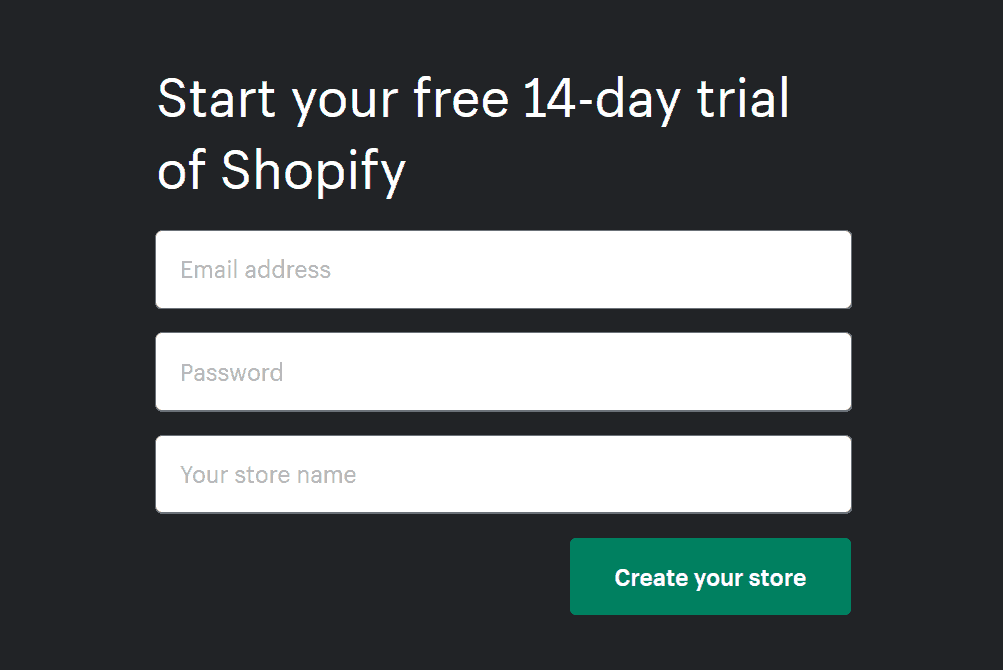
When you sign up for Shopify, you get a storefront accessible as a subdomain with an address like <yourstorename>.myshopify.com. As you can see, although functional, this web address is not at all user-friendly or brandable. So, I strongly recommend buying a brandable domain name for your business.
Custom Domain
You can buy or transfer a custom domain from your Shopify dashboard. For cheaper rates, you can also explore solutions like Cloudflare or Namecheap.
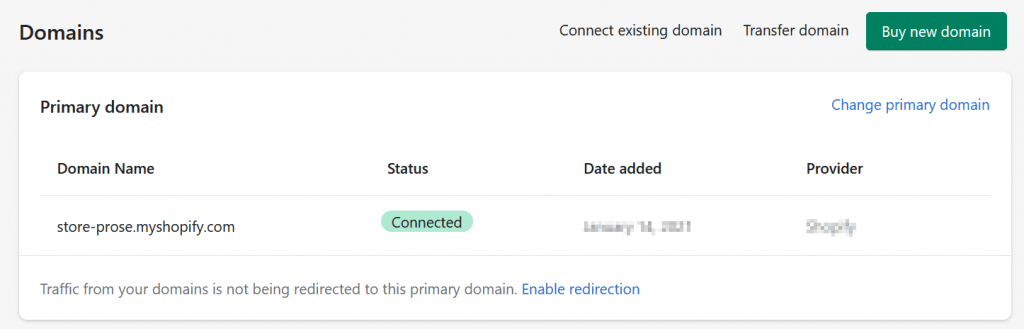
Note that you can add up to 10 domains or subdomains to your Shopify store, in addition to your .myshopify.com URL. If your store is on the Shopify Plus plan, then you can add up to 1,000 domains or subdomains.
When you add your custom domain to Shopify, a new SSL certificate is created automatically.
Connecting custom domain to Shopify store
If you buy the domain from Shopify, it gets automatically configured to work with your primary address i.e. myshopify.com. But, if you buy it from a third-party provider, you need to perform the following extra steps to connect it.
A. Steps as Shopify Admin
- From your Shopify admin, go to Online Store > Domains.
- Click Connect existing domain.
- Enter the domain that you want to connect, such as storeprose.com
- Click Next
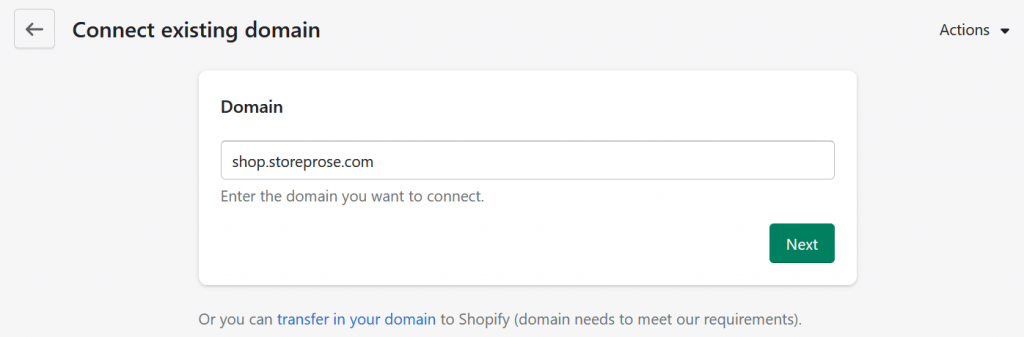
B. Steps at Domain Registrar Dashbaord
- Log in to the account that you have with your third-party provider.
- Find your DNS settings, domain management area, DNS configuration, or similar.
- Edit your A record to point to Shopify’s IP address 23.227.38.65.
- The settings panel might feature drop-downs or editable fields, or you might have to check boxes or edit a table. You need to complete the following steps:
- In the Type or Record Type field, enter or choose the @ symbol, or A record.
- In the Points to field, enter Shopify’s IP address 23.227.38.65 as the destination for the A record.
- Save the A Record by clicking Save, Save Zone File, Add Record, or similar.
- Change your www CNAME record to point to shops.myshopify.com.
- Enter or choose the www prefix. Often, you need to provide just the www prefix without the dot, but some providers need the whole subdomain www. Use the existing entries as a guide, or follow your provider’s instructions.
- Enter shops.myshopify.com as the destination for the CNAME record. CNAME records must always point to a name, never to an IP address.
- Save the CNAME Record by clicking Save, Save Zone File, Add record, or similar.
C. Connect your Domain
- Log in to your Shopify dashboard.
- Confirm that your custom domain is connected to your store.
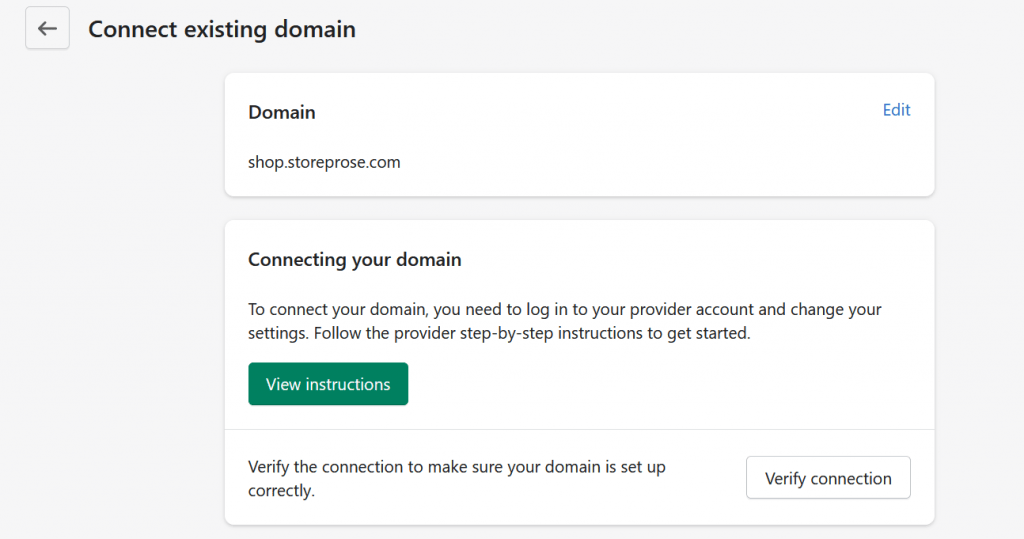
Please note that it may take up to 48 hours for the DNS records to get propagated with your updates.
Suggested Readings:
Step 2 – Choose the right theme for an Effective Dropshipping with Shopify
The beauty of choosing an established eCommerce system like Shopify to run your online shop is the availability of a robust ecosystem of apps and themes. So, when you try to search for the right theme for your Shopify store, chances are you will get too many options to choose from.
There is nothing wrong with it. But, if you get perplexed this section is sure to help you.
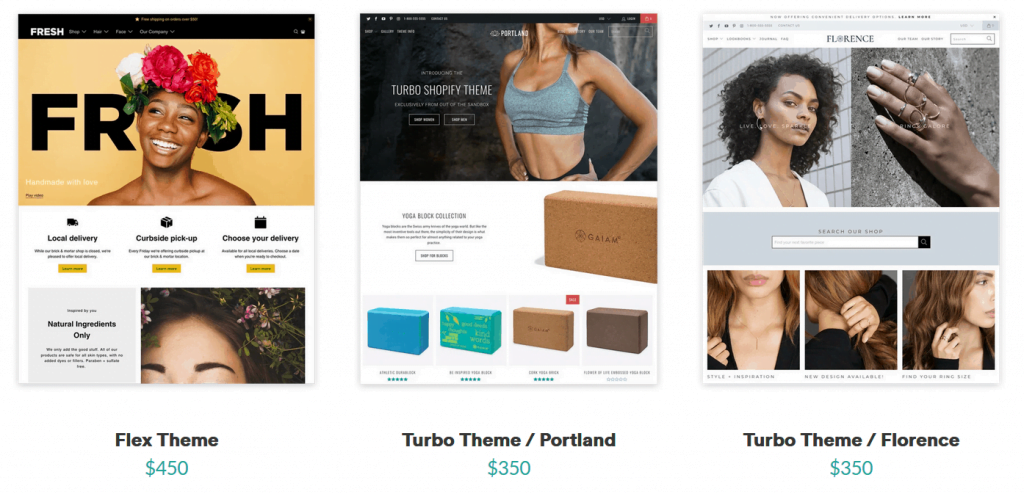
Free Shopify Theme
If you are looking for a free Shopify theme we recommend you two sources.
- Debutify – Debutify is a solid freemium theme that is available for free download. Of course, if you want to use any of its advanced features – you need to upgrade to a paid plan. Debutify is optimized for dropshipping stores. With its premium plan, you can run your store with a fewer number of third-party apps. You can read our review of Debutify to know more about its features.
- Shopify theme store – The official theme store of Shopify also offers a few free Shopify themes that you can use for your store. These options look good and fully functional. The only flip side is there are lots of Shopify stores already using one of these. If you do not heavily customize your own store, chances are your store will look similar to many other Shopify stores. Moreover, the support for free themes is quite limited.
Paid Shopify Themes
If you are serious about your online business, I recommend you to invest in one of the premium Shopify themes. Apart from premium support, the paid alternatives are often more SEO-friendly, brandable, and regularly updated.
While several theme houses excel in Shopify themes, below are the stores where you can find fantastic premium Shopify themes to choose from.
I am not listing any specific premium Shopify theme here. But if you need a ready list, we recommend you to read our article on the best premium Shopify themes.
Deal Alert: If you want to buy any premium Shopify theme from Pixel Union or Out of the Sandbox, feel free to use the coupon STOREPROSE10 to avail of a flat 10% discount.
Step 3 – Choose the right apps needed for Dropshipping with Shopify
One reason people choose the Shopify is the availability of many apps in its app store that can help enhance the functionality of your store. But, at the same time, using too many apps in your store is something that I do not recommend.
If you have too many apps on your store, it may slow down your online store. Moreover, installing multiple paid apps in your store will increase the running cost of your online business.
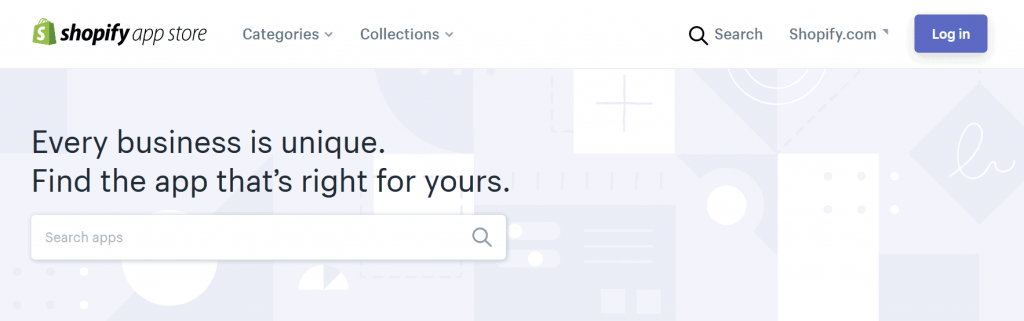
Choose your apps wisely. Below is an indicative list of types of apps that you may need for your Shopify store.
- Marketing and Promotion
- Sales and Conversion
- SEO and Optimization
- Inventory Management
- Customer Service
Note that a few Shopify themes like Debutify have advanced features that can essentially let you run your Shopify store without using any of the third-party apps.
Step 4 – Connect with the best supplier platform made for Dropshipping with Shopify
Theoretically, you can run a dropshipping business by manually placing orders with your supplier. But this is not the ideal way to dropship successfully.
The usual practice is to integrate your Shopify storefront with a robust dropshipping marketplace. There are many dropshipping platforms available for use with Shopify.
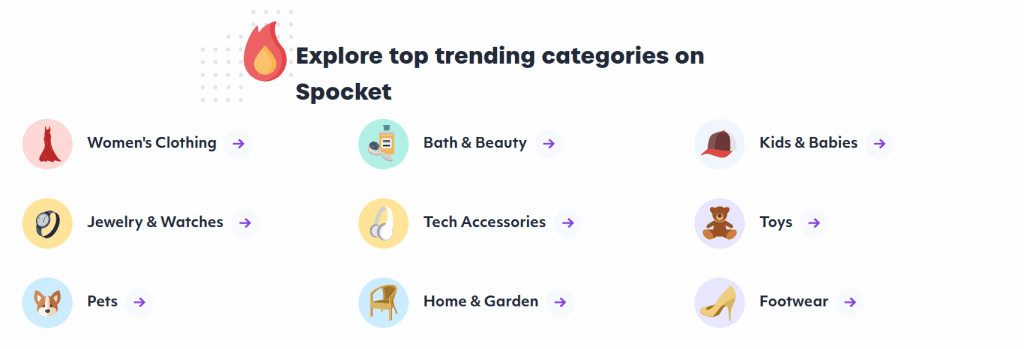
A few of the popular dropshipping supplier marketplaces that have powerful and ready integrations with Shopify are listed below.
- Oberlo – Oberlo is a dropshipping platform owned by Shopify. With Oberlo, you can select and sell products from a vast catalog powered by Chinese suppliers. As you can expect, the Chinese products will be cheaper but, you should not expect any strict quality control.
- Topdser – If you want to dropship inexpensive products from Chinese suppliers but want more flexibility and capabilities than Oberlo, you can try out Topdser. With Topdser, you are better equipped to brand your products. Moreover, you can even earn affiliate commissions from AliExpress for products you sell.
- Modalyst – Modalyst is a dropshipping platform offering a curated catalog of handpicked products from suppliers having a focus on quality. It can connect you to independent brands and designers, eco-friendly suppliers, private label manufacturers, and even AliExpress sellers. You can read our review of Modalyst to have a detailed overview.
- Spocket – Spocket lets you sell high-quality products from suppliers based out of the US and EU with complete control over your branding. Moreover, it has an impressive product catalog and pocket-friendly pricing plans. You can read our review of Spocket to know more about this dropshipping platform.
Spocket is our choice of dropshipping platform for Shopify stores.
Suggested reading:
Step 5 – Promoting the store you have built for Dropshipping with Shopify
Unless you have an existing network, do not expect that your customers will flock in as soon as you launch your new Shopify store. You have to implement effective marketing strategies.
In other words, you must promote your new dropshipping business.
Let us discuss some of the effective ways to promote and market your new dropshipping business.
- Social Network – This is a no-brainer. Websites like Facebook, Twitter, and Pinterest can give you a significant number of leads for your store. Most importantly, you can access plenty of prospective customers from these social networks.
- Email marketing – Email marketing is one of the most versatile tools to capture leads for your business. Effective use of email marketing strategies can definitely help to promote your shop and products. Omnisend is our platform of choice when you want an all-in-one email marketing solution for your dropshipping business with Shopify.
- Advertisement – If it permits, it is also wise to keep aside a portion of your budget for running paid advertisements. While you can work with ad networks like Google Ads, you can also explore specialized platforms like Adzooma to do things in a better way.
Suggested reading:
Summary of the Steps to Start Dropshipping with Shopify
We have just explored the different steps of running a successful dropshipping business using the Shopify eCommerce platform. We also introduced you to the various tools and utilities you need to configure a store.
An important thing to keep in mind is never trying to be a jack of all trades when you start. Start small and expand if you want.
In other words, choose and focus on a particular niche. Build your store and promote it. After you establish your online business, you may try to explore other related sub-niches and expand.
An interesting tool that can help you in finding a great dropshipping niche is FindNiche. Check it out!

Leave a Reply