Gumroad is a popular online store builder. Over the years, it has empowered several creators in starting and running their online business. More so because of its perpetual free tier, which lets you earn money online by starting out without any upfront investment.
Still, it has several limitations that can severely restrict the capabilities of your online business. For example,
- Gumroad supports a custom domain only in its paid plan.
- It does not allow you to add a custom theme to the store.
- Gumroad does not let you extend the functions of the platform easily.
- The paid Creator plan is not predictable. The pricing will vary with the number of your customers.
- Gumroad has a weekly payout schedule. Moreover, it also has a payment threshold of $10.
- You can not sell services with Gumroad.
Fortunately, we have several Gumroad alternatives that can overcome these limitations in one way or the other. Let us check them out
TLDR; Considering the features, pricing, and supported customisations – Payhip is our recommended Gumroad alternative. Continue reading to learn why.
10 Best Gumroad Alternatives
Here is our list of best alternatives to Gumroad.
| Platform | Free Tier | Transaction Fee | Feature |
|---|---|---|---|
| Coffeelinks | Yes | Yes | Simple shareable link to sell products. |
| Ko-fi Shop | Yes | Yes/No | Very cheap to run an online shop. |
| Payhip | Yes | Yes/No | Free tier with instant payout. |
| Hyax | No | No | All-in-one platform with unlimited trial period. |
| SendOwl | No | No | Converts any website into online shop. |
| Podia | No | No | Fantastic platform for selling courses, eBooks. |
| Sellfy | No | No | Fair pricing with zero transaction fees. |
| Shopify | No | Yes | Most robust hosted eCommerce solution. |
| WooCommerce | Yes | No | Most robust self-hosted shop builder. |
| Deal.io | Yes | No | Mobile app for your online shop. (Does not exist anymore.) |
#1 Best Gumroad Alternatives – Coffeelinks
Strictly speaking, Buy Me A Coffee is not an eCommerce platform. Instead, it is a popular platform to accept donations.
But, it also lets you sell your digital products via shareable links known as Coffeelinks.
Mind that you do not get any storefront here. All you get is a shareable short link that you can share with your audience, supporters, and followers.
When someone buys your product using your Coffeelinks, Buy Me A Coffee processes the payment and transfers the money to your linked Paypal or Stripe account after deducting a transaction fee of 5%.
If you need only a shareable link to sell your digital product, you can try Coffeelinks. It is free.
#2 Best Gumroad Alternatives – Ko-fi Shop
Ko-fi is another well-known platform to accept donations. But recently they have geared up to offer a brand new way of selling online in the form of Ko-fi shops.
Ko-fi shops let you start selling digital products and physical goods directly from your Ko-fi page. Ko-fi does not charge you any fee for listing products on Kofi-shops.
If you are a free-tier user, you have to pay a 5% transaction fee. On the other hand, if you opt for the Ko-fi Gold tier, your transaction fee becomes zero.
The paid Gold plan comes at a subscription price of $6 per month. Along with many other advantages of Ko-fi gold, the premium offering lets you sell your products practically without any financial bindings.
With Ko-fi, the payouts are instant. It transfers all payouts to your connected PayPal or Stripe account immediately.
But, remember that Ko-fi shops and Coffeelinks are not true replacements of hosted storefronts like Gumroad. You should use them only if you need just a simple option to sell your products online.
#3 Best Gumroad Alternatives – Payhip
Featurewise, Payhip is almost a drop-in replacement of Gumroad. If you are looking for a platform similar to Gumroad, this is the one.
Like Gumroad, Payhip also has a perpetual free tier. In short, Payhip lets you build a hosted storefront and start selling for free. You can sell digital products, physical goods, and subscriptions using Payhip. Moreover, both Payhip and Gumroad have almost similar tools to upsell and market your products. Read our review of Payhip for a detailed overview.
Payhip also offers several custom themes that you can use to give a unique look to your storefront. You can even use CSS options to customize the visual appearance further. You do not have support for plugins or apps like WooCommerce or Shopify though.
But, things turn different when you compare their pricing and payout policies.
As we have seen earlier, free users of Gumroad do not have access to all features. If you need the advanced features, you must upgrade. Payhip, on the other hand, Payhip does not do so. Even if you are a free-tier user of Payhip, you will have access to every Payhip features.
Moreover, Payhip does not have any threshold for payouts. You receive all your proceeds instantly into your linked Paypal or Stripe account.
The only difference between the free and premium options of Payhip lies in the transaction fee you pay. In short, your transaction fee will depend on the subscription tier that you choose.
For example, the free tier users pay a 5% transaction fee. But if you go for the highest tier, your transaction fee will become zero.
Payhip has three flat-rate plans that you can choose from.
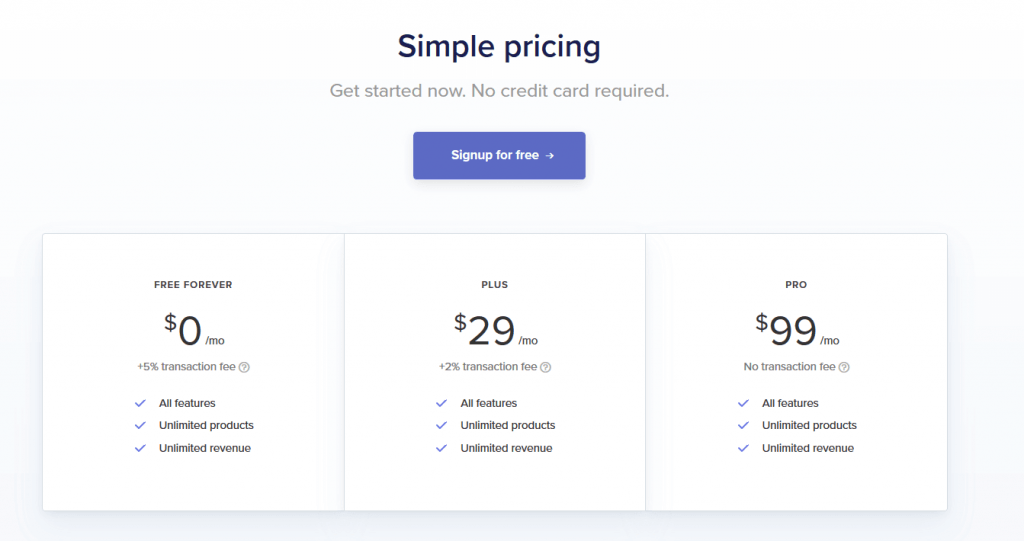
An important limitation of Payhip is, it does not allow you to connect a custom domain even in its premium plans. So, do you really think the premium offering is worth its price?
In my opinion, you should use Payhip only if you need a free online shop builder. There are better alternatives to Payhip if you are ready to go premium.
We recommend you to use Payhip if:
- You need a free online shop builder.
- You prefer instant payouts.
- You do not like any threshold for payment.
- You prefer Stripe (or Paypal) for receiving your money.
- Complete branding of the storefront is not necessary.
#4 Best Gumroad Alternatives – Hyax
Launched in 2020, Hyax is a very new eCommerce platform that can successfully replace Gumroad. Featurewise, you will find that Hyax has several powerful features that make it better than even some of the bigger and established players.
In short, Hyax gives you a single all-in-one platform to sell digital products, physical goods, courses, and membership from a hosted storefront.
What makes it different from many of the platforms listed in this article is it eliminates the need of having different apps or plugins to run your business.
For example, if you run your online shop with Hyax:
- You can easily A/B test your product pages.
- You can upsell and cross-sell products effectively.
- You can create product bundles and offers.
- You can run and manage affiliate programs for your online shop.
- You can build sales funnels and landing pages to capture leads.
- You can set-up custom taxes and VAT.
Hyax gives you a hosted storefront. This means you can run your online shop on the infrastructures of Hyax. Also, you get an SSL and can use a custom domain or a subdomain for your shop without any extra charges.
Moreover, if you use videos for your online courses, Hyax will handle the hosting and video management. In other words, you don’t have to pay for a third-party video hosting service.
Hyax has an impressive collection of beautiful templates that you can use to build the storefront. You can even design the shop from scratch using its drag and drop editor.
Note that Hyax does not have any perpetual free tier. But, unlike most other paid alternatives to Gumroad, Hyax lets you try any of its plans for free for an unlimited time.
In short, you get unlimited time to set-up your products and store. When the store is ready for launch, you have to pay the subscription fees and start accepting orders.
Hyax has three pricing tiers.
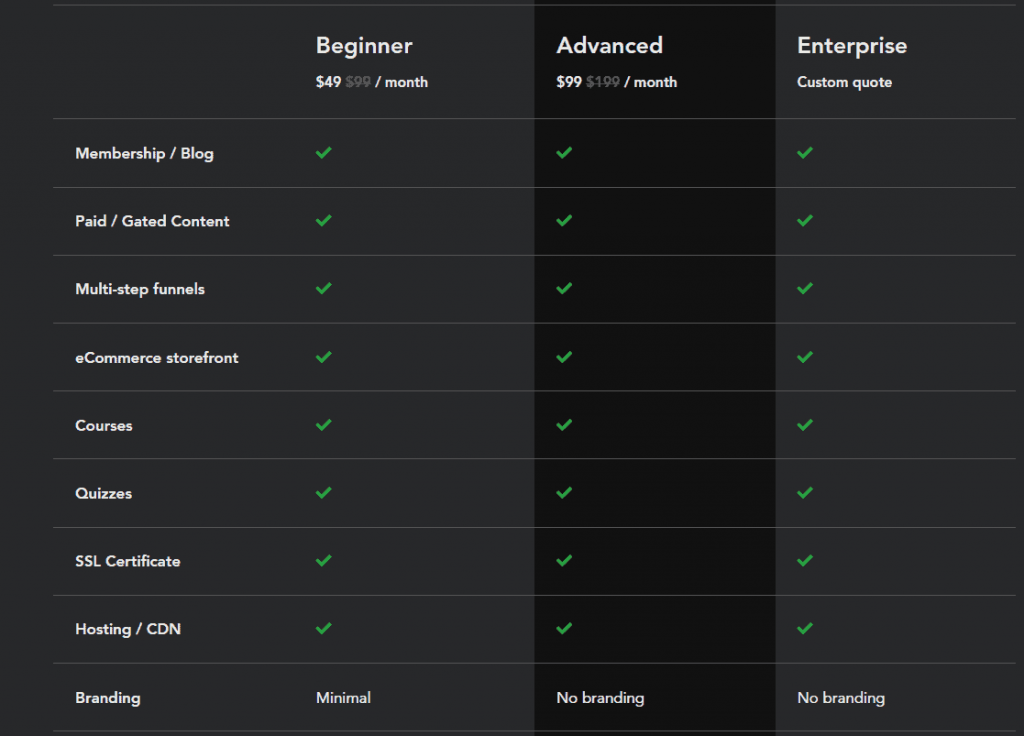
Each of these options offers you the following:
- Zero transaction fees.
- You can create membership and blogs.
- You can sell courses, physical goods, and digital items from a hosted storefront.
- You can have multi-step funnels.
- You can create courses with quizzes.
Now, let us discuss the differences between the three offerings.
Note that Hyax is currently running a special introductory offer wherein you will get a 50% discount on any of the subscription plans.
Beginner
- The Beginner plan starts at $99 per month.
- Your store can have up to 100k views per month.
- You can have up to 10 products and courses.
- You can have 3 projects.
- You can have up to 10k contacts.
- The store will have minimal Hyax branding.
Advanced
- The Advanced plan starts at $199 per month.
- Your store can have unlimited page views per month.
- You can have up to 40 products and courses.
- You can have 6 projects.
- You can have up to 25k contacts.
- Your store will have no Hyax branding.
Enterprise
- The Enterprise plan comes with a custom quote.
- Your store can have unlimited page views per month.
- You can have unlimited products and courses.
- You can have 9+ projects.
- You can have up variable contacts.
- The store will have no Hyax branding.
We recommend you to use Hyax if:
- You want an all-in-one platform having powerful in-built features to sell your goods effectively.
- You do not want to spend extra on multiple services, plugins, or apps to run your business effectively.
- You want instant payouts.
- You prefer fixed and predictable charges with zero transaction fee.
- You want to sell full-featured courses powered with quizzes and videos.
#5 Best Gumroad Alternatives – SendOwl
SendOwl is not a one-to-one replacement of Gumroad. There is a major difference in the way these two platforms operate. In fact, its mode of operation is different from most eCommerce platforms in this list.
This is because you cannot create a hosted storefront with SendOwl. You can read our review of SendOwl to get a detailed understanding.
In short, SendOwl does not host your online shop on its own server. Neither does it list your items on a storefront, like Gumroad. What SendOwl does is, it serves as an eCommerce back office for any existing website.
In other words, if you have any type of online presence, you can use SendOwl and start selling. SendOwl can add eCommerce capability to any static website, blog, CMS, social media pages, email list.
This also means you have the scope for unlimited customization with SendOwl. As long as you can tweak your website, you can customize it as you wish.
SendOwl does not have any free tier. But you can try the system for free for thirty days. If you want to continue using SendOwl after your trial ends, you must choose one of its three paid options.
Note that SendOwl does not charge you any transaction fee in any of its offerings.
Standard
SendOwl’s standard plan starts at $15 per month and moves up to $39 per month at its highest tier. The pricing will decide the number of items you can add to the store, the storage available to you, and a few other SendOwl features.
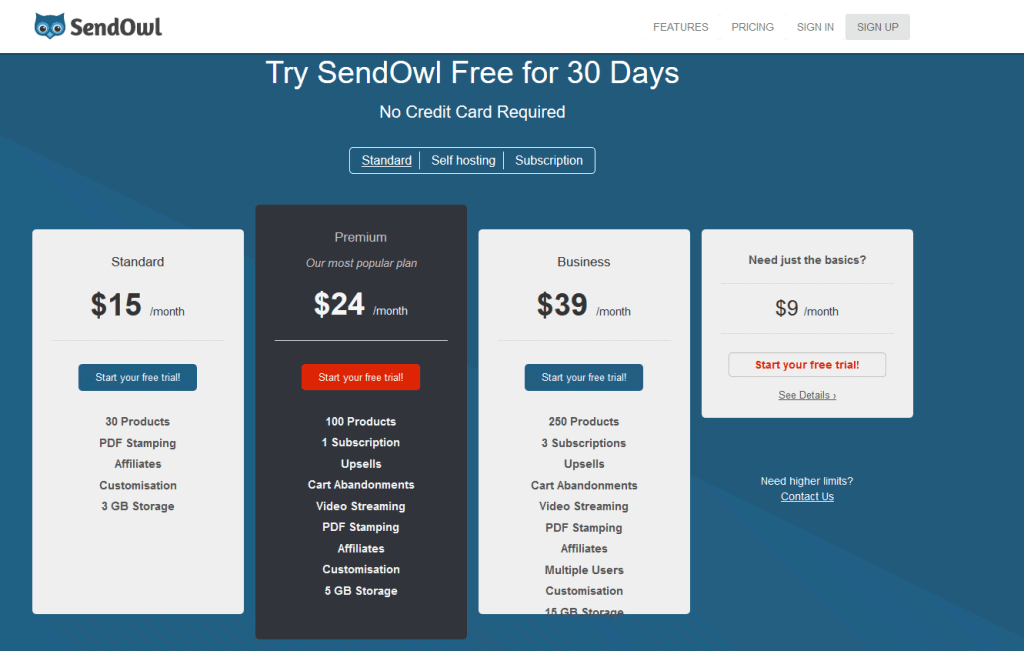
Self Hosted
In its self-hosted plan, SendOwl does not store the products. Instead, you host your products yourself and point them to the URL where the product is stored. As a result, these ooptions are cheaper as you do not have to pay for the bandwidth.
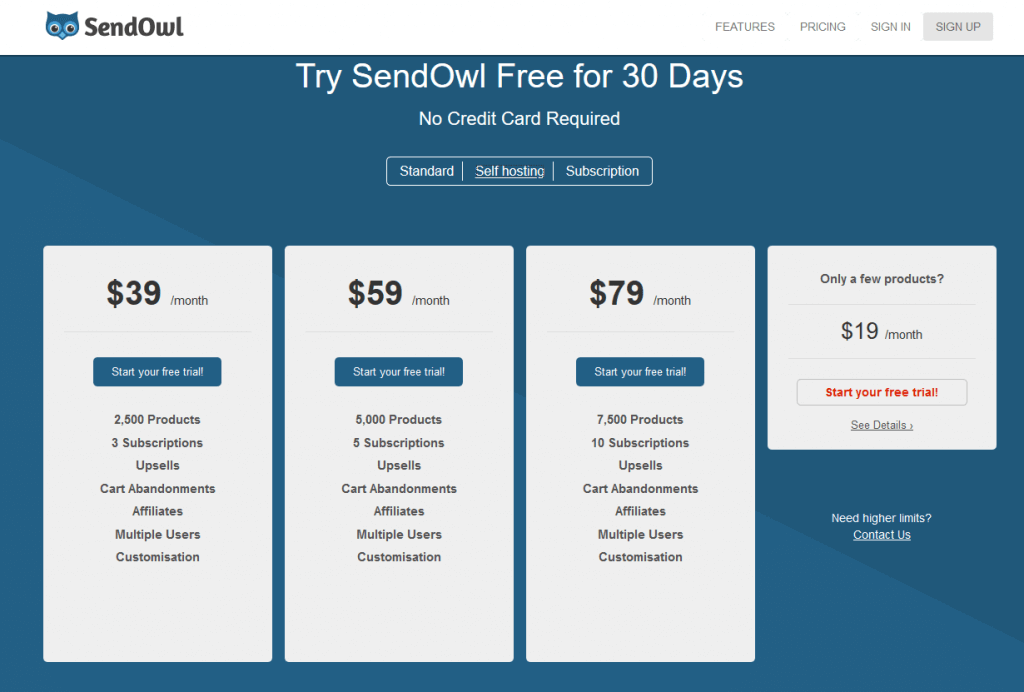
Subscription
SendOwl’s subscription plan starts at $49/month. It gives you access to advanced features like having multiple users for your store, etc.
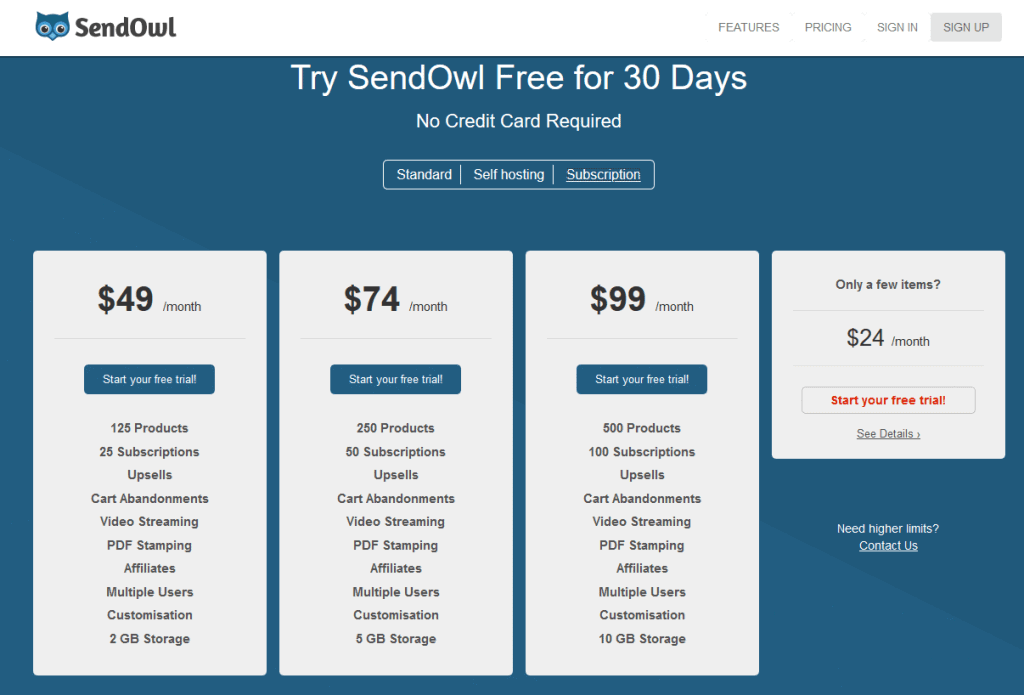
Unlike Gumroad, there is no payment threshold with SendOwl. The payouts are instant and available in your linked PayPal or Stripe account right away.
Apart from selling digital products, SendOwl lets you sell services as well. So if you are a freelancer selling your services online, SendOwl allows you to do that, unlike Gumroad.
We recommend you to use SendOwl if:
- You want to add eCommerce capabilities to an existing website or blog.
- You want to sell digital products and services.
- You want instant payouts.
- You prefer fixed and predictable charges.
- You do not need a hosted storefront but want to sell products.
#6 Best Gumroad Alternatives – Podia
Podia is a popular platform to create and sell online courses. In fact, the features of Podia are more geared towards running a learning management system. So, if you are using Gumroad primarily to sell digital courses, Podia should be your go-to option.
But, what is often overlooked is, Podia is an equally efficient platform to sell digital products. You can run your own online shop to sell digital products using Podia.
With unlimited bandwidth, unlimited video hosting, support for a custom domain, provision to build multi-lingual and multi-currency storefront – Podia is a perfect choice to sell digital goods and courses.
In fact, you can sell courses, memberships, webinars, and digital downloads with this platform.
Like Gumroad, it also lets you sell pre-orders.
Podia has a truly amazing set of features that we will not discuss in this article. But you can refer to our review of Podia if you require more details.
Mind that Podia does not have any free tier but offers you a fourteen-day free trial. If you want to continue using Podia after your trial ends, you must upgrade to one of the two paid options.
In either offerings, Podia does not charge any transaction fee to its users.
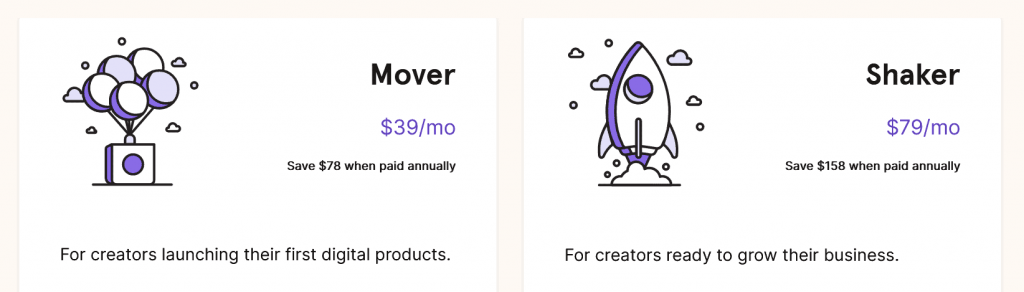
Mover
You can opt for the Mover plan at $39 per month. In this option, you can sell online courses, digital products, and webinars from your own website hosted on Podia.
Along with fantastic 7 days week support, you can also access Podia’s in-built email marketing tools.
Shaker
If you opt for the more expensive Shaker options you get several advanced features.
For example, you can start selling memberships. You can build your own affiliate programs, have access to offsite buy buttons, and can build a blog. Podia’s shaker plan also lets you integrate Zoom meetings with your Podia store.
The Shaker plan comes at a recurring price of $79 per month.
Podia offers free migration support in both its plans. So, if you are currently running an online business on any other eCommerce platform, migrating your existing website to Podia will be free of glitches.
We recommend you to use Podia if:
- You sell digital products – courses, webinars, memberships, videos, eBooks, and info products.
- You are looking for a platform to build a customizable storefront on your own domain.
- You like transparent and predictable pricing along with unlimited bandwidth.
- You are looking for a platform that does not charge you any transaction fee.
- You prefer instant payout processing of your sale proceeds.
#7 Best Gumroad Alternatives – Sellfy
Sellfy is an online store builder that was initially built or selling digital products. But over time, it has added all necessary features to sell physical goods as well.
Like Gumroad, Sellfy is an excellent choice for creators, bloggers, and businesses looking to sell digital products, subscriptions, or physical goods to their audience on social media or their website through the option of embed products and buy buttons.
An active Sellfy subscription lets you sell digital products, physical goods, subscriptions, unlimited video streaming, and even print-on-demand items from your hosted storefront.
Sellfy allows you to customize your mobile-optimized store with its online customizer. You can also connect a custom domain to your store.
Sellfy gives you a complete shopping cart solution. This means your customers can add multiple products to their carts and checkout in one go.
This easy to manage e-commerce solution has several in-built tools to promote the store. While Sellfy does not have an eco-system of third-party apps, you can with over third-party applications using Zapier. Like Gumroad, this is not an intuitive approach though.
You must note that Sellfy does not have any perpetual free tier. But you can try the platform for free for fourteen days. If you wish to continue using Sellfy after your free trial, you must upgrade to one of its three paid plans.
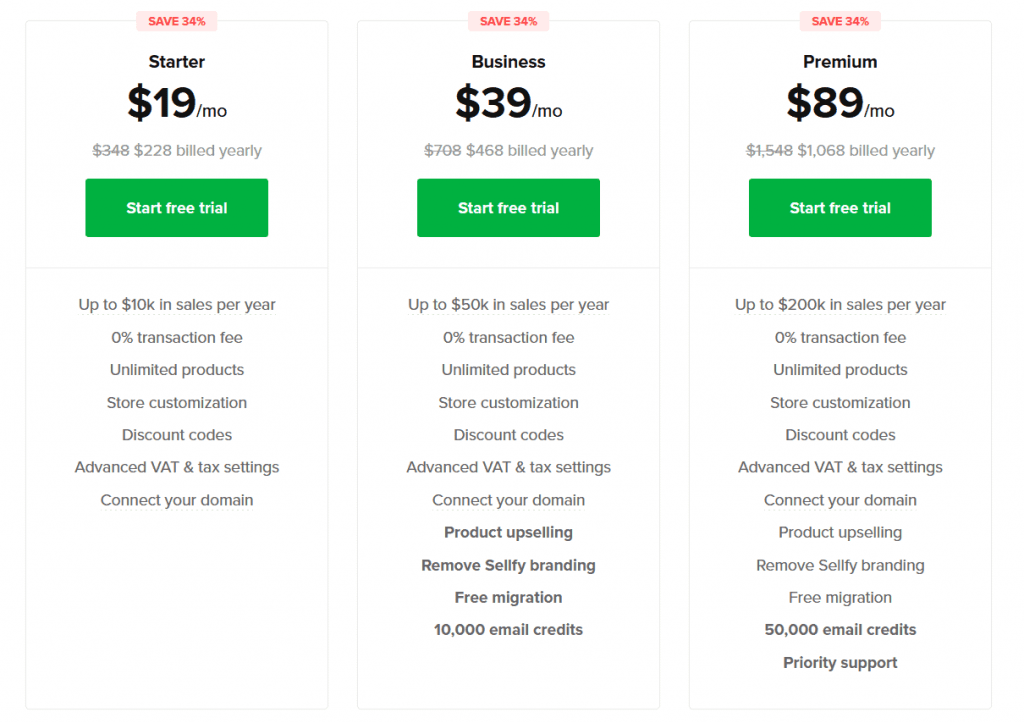
Starter
The Sellfy starter tier is priced at $19 per month. If you subscribe to the starter offering, you can add unlimited products to your store.
Besides, you can use Sellfy’s own Print On Demand platform. You can sell digital downloads, customize your store, create discount codes, and maintain advanced VAT and tax settings.
Note that the Sellfy starter option supports shops with up to $10k in sales in a year.
Business
The Business plan is priced at $39 per month.
In addition to the features present in Sellfy’s Starter option, you get access to additional features. For example, now you can use features like product upselling, abandoned cart recovery, remove Sellfy branding, and free migration. Moreover, you get a credit of 10000 emails.
The Business tier supports shops with up to $50K in sales in a year.
Premium
The Premium plan of Sellfy is priced at $89 per month.
If you opt for the Premium tier, you get access to priority support. You also get a higher email credit of 50000. Besides this, you get all the features available in Sellfy’s Business plan.
The Premium option supports shops with up to $200K in sales in a year.
An important thing to note is Sellfy does not charge you any transaction fee in any of its three plans.
We recommend you to use Sellfy if:
- You need a hosted storefront to sell unlimited products using your own domain. But you do not need a completely customized look for your store.
- You prefer fixed monthly charges.
- You do not like any transaction fees.
- You prefer instant payouts.
- You prefer advanced eCommerce features like upselling, abandoned cart recovery built into the system.
#8 Best Gumroad Alternatives – Shopify
If you need a full-fledged hosted eCommerce platform, look no further than Shopify.
Shopify is one of the most popular platforms to build a hosted online store. The software is matured. It has an equally impressive eco-system consisting of over 3000 apps and several fantastic themes.
If you want to add any extra feature to your store – you can be sure that there is an app already listed on the Shopify app store to do it. Moreover, Shopify has powerful APIs to build any custom extension you may need.
But remember that most of these Shopify apps are paid extensions. So, you must add these to your other eCommerce expenses.
So, as you can understand, this eCommerce platform gives you an unlimited capability to build, customize, and run your online store. You can use any of the several beautiful free and premium Shopify themes for your store. You can even customize the themes completely. Although you may need additional skills to do it.
With Shopify, you can sell digital products, physical goods, pre-orders, subscriptions, memberships, courses, and services. There is no restriction on the number of products or customers, bandwidths, or volume of sale.
But you may have to bear extra costs to use specialized Shopify apps.
Out of the box, the Shopify system also gives you reports and inbuilt fraud analysis systems.
But note that Shopify has no free tier. You get fourteen days to try the platform free of any cost. If you decide to use this platform after the free trial period, you must choose one of the paid subscriptions.
The only flip side with Shopify is, it charges you a transaction fee over and above the monthly Shopify fees. Also, the transaction fees depend on your subscription.
So, let us check the different Shopify offerings in detail.
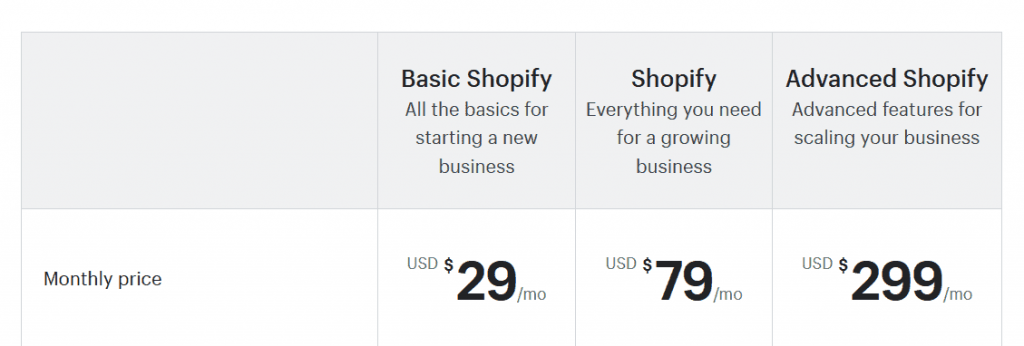
Basic Shopify
The Basic plan comes at a monthly price of $29.
If you are a Basic user, you can sell unlimited products from your hosted storefront. You get a free SSL certificate for your store. You can also run a blog for your store using the Shopify platform.
You can issue gift cards, offer discount coupons, and utilize the in-built abandoned cart recovery system.
Shopify lets you create manual orders. You can also sell on online marketplaces and social media.
In the Basic Shopify option, you can have up to 2 staff accounts. Also, Shopify will charge you a 2% transaction fee in this plan.
Shopify
The Shopify plan comes at a monthly price of $79. In this option, besides the features available in the Basic offering, you also get access to professional Shopify reports.
Moreover, you can have up to 5 staff accounts for your store. The transaction fee comes down to 1%.
Advanced Shopify
The Advanced Shopify offeriing is more for larger enterprises. It comes at a monthly price of $299.
In this tier, you get all features of the Shopify plan. Moreover, you get access to the Advanced Report builder and shipping rates calculated by third-party applications. You can have up to 15 staff accounts for your report.
If you subscribe to this, your transaction fees come down to 0.5%.
In all three options, you get access to Shopify’s 24×7 support system.
Shopify Lite
Shopify also has a basic Lite plan that comes at $9 per month. If you opt for the Lite option, you do not get a hosted storefront. But you can sell products from your website, blog, or social media.
We recommend you to use Shopify if:
- You need the most robust eCommerce platform for your business.
- You need to build a unique and branded online presence.
- You need to integrate with almost every third-party application using intuitive apps.
- You prefer fixed monthly charges.
- You need advanced eCommerce features that are not present in any out-of-the-box eCommerce platform.
#9 Best Gumroad Alternatives – WooCommerce
WooCommerce is a free and open-source eCommerce software. While the core software itself is free of cost, you still have to pay for the servers and any other premium plugin you may need.
If you are not aware, WooCommerce is an eCommerce plugin for the WordPress CMS. In other words, you install the WooCommerce plugin to a self-hosted WordPress website to turn it into an online shop.
Now, the cost of running a self-hosted WooCommerce varies on different parameters, and you can decide your expenses. Precisely, the running cost will depend on your choice of themes, plugins, and servers.
While you can run your WooCommerce shop using free themes and plugins, you have to pay for domain and hosting.
Some web hosts like Bluehost offer you a heavily discounted package that includes managed hosting, domain, and free SSL for $3.95 per month.
And if you are a little tech-savvy to manage a few technical things, VPS like Uplcoud can also be an excellent choice.
As for the platform itself, WooCommerce is a feature-rich eCommerce software that gives you complete control over your online shop. It also has an established eco-system of themes and plugins.
If you use WooCommerce, you can access numerous free and premium WooCommerce themes for your store. With these themes, you can completely customize your storefront. Moreover, WooCommerce plugins can enhance the capabilities of your store to any extent.
WooCommerce integrates well with almost all leading eCommerce tools like Payment Gateways, dropshipping platforms, email marketing tools, and so on.
Besides, you are free to sell anything – digital products, courses, memberships, videos, subscriptions, physical goods, and services on your WooCommerce store. And all these without paying any transaction fee.
We recommend you to use WooCommerce if:
- You are looking for an actively maintained open-source free eCommerce software.
- You want to control the cost of running your business.
- You need complete control of your storefront, data, and server.
- You can sell services, subscriptions, physical products, digital goods, or anything!
- You need to complete flexibility in customizing your online shop.
#10 Best Gumroad Alternatives – Deal.io
Deal.io does not exist anymore. So the below recommendation about Deal.io does not hold good any longer. It is retained only for historical reference.
Deal.io is a newer but more powerful option to start selling online. While I want to review this platform later, here are some of the features that impressed me right away.
Deal.io is a way to enable express checkout of your products. You can add the widgets on any static site, blog, or another eCommerce platform. You can also share checkout links with your customers.
More interestingly, Deal.io lets you sell or accept payments using QR codes. You also get a custom mobile app for your online store.
Coming to the pricing, Deal.io has a generous free tier. You can use this platform for free for up to $1k of sales per year. In the free tier, you get access to all features of the Basic plan.
Deal.io offers three premium pricing options to its customers.
Basic
The Basic offering comes at a monthly price of $25 per month. This is suitable for anyone who wants a basic eCommerce tool for selling products online.
With this, you get features like:
- Web widgets to sell products on your static sites.
- You can share check out links to your customers speeding up the checkout process.
- You can set up a simple online store.
- You can accept payments with QR codes.
- You get Android and iOS apps.
Pro
Deal.io’s Pro offering comes at a monthly price of $95 per month. This is suitable for early-stage startups who want to improve their sales experience and customer relationships.
In the Pro tier, you get access to features like:
- Removal of Deal.io branding.
- You can release your own white-labeled iOS and Android Apps.
- Deal.io takes care of the app store publishing of your apps.
Unlimited
The Unlimited plan comes at a monthly price of $195 per month. This is suitable for companies requiring a full-featured solution for selling and to communicate with customers.
If you opt for the Unlimited tier, you get several advanced features.
- Your customers can upload cash to wallets before making any purchases.
- You can launch a reward program for your store.
- You can start a loyalty program.
- You get advanced analytics and manage custom KPIs.
You get a considerable discount if you opt for the annual plan.
Deal.io integrates with Stripe for payment processing and does not charge you any transaction fee.
I feel Deal.io has enough ingredients to turn into the next-gen eCommerce platform. I will be closely watching this platform to monitor its growth.
We recommend you to use Deal.io if:
- You need a robust next-gen eCommerce platform for your store.
- You want to have mobile apps for your online store.
Wrapping Up Our List of Best Gumroad Alternatives
Each of the eCommerce platforms that we discussed here is unique in its own way and is suitable for different user groups.
In my opinion, Coffeelink and Ko-fi shop still has a long way to go before they can replace a platform like Gumroad.
In general, I recommend Payhip if you are looking for an exact and free replacement for Gumroad. Its free tier is powerful enough to run any small online business. But, I am not fond of the paid Payhip options.
Next, if you primarily sell courses and digital info products, choose Podia. Of course, Podia is not a free platform for selling online. But it is an efficient and user-friendly platform to sell any digital and info products. What you get is a value for money.
If you need a robust and complete eCommerce platform for your online business, Shopify is the way to go. It is a feature-rich and mature platform.
But, if you want to eliminate the need for multiple third-party apps and Shopify’s transaction fees you can check Hyax. This is a powerful and promising eCommerce platform.
Do you also want a mobile app for your online store? Check Deal.io. It is a newer product, but I am impressed by the features it offers. In particular, the generous free tier is an excellent option to explore. Deal.io does not exist any longer.
I am hopeful that this list of ten best Gumroad alternatives has definitely helped you. If you have any questions, drop us a note.

Wisdia says
> Again, Payhip is not one of the most customizable platforms that you will come across. Your options to customize the storefront is quite limited. You can neither use any custom theme nor can you add any plugins or apps.
This isn’t entirely true… Payhip has themes: https://payhip.com/themes
They introduced them back in 2022: https://payhip.com/blog/new-themes-and-sections/
Wisdia says
You can also add custom CSS: https://help.payhip.com/article/221-add-custom-css-to-payhip
Wisdia says
Last thing: Deal.io doesn’t seem to exist anymore…
Editor says
Thanks for pointing it out.