- Payhip has a perpetual free tier.
- The payouts are instantaneous through Paypal and Stripe.
- Payhip has impressive out-of-the-box functionalities to upsell, cross-sell, and promote your products.
- You cannot connect a custom domain to your Payhip store.
- You cannot customize your store to give a unique look to your store.
- The premium plans of Payhip are expensive compared to the features offered.
| Ease of Use | |
| Features | |
| Customization | |
| Pricing | |
| Integrations | |
|
SUMMARY If you are looking for a free online store builder for selling digital products, Payhip is an excellent option. I recommend Payhip to anyone who wants to start an online business for free. This Payhip review will tell you what to expect if you want to use Payhip as your online store builder. | 4.0 |
Several eCommerce platforms allow you to sell digital products online. As you can guess, each of these different platforms varies in features and offerings and has its own advantages and limitations.
In other words, there is no one-size-fits-all solution in the world of eCommerce platforms. So, while a particular store builder may be suitable for John Doe because of its features and offerings, it may not be the right option for you – also because of the same features it offers.
That is why you must have a clear idea of the capabilities of any store builder before deciding to use it for your online store. Payhip is not an exception.
While Payhip is a well-known online store builder, it has its own share of pros and cons. In this Payhip review, we are going to discuss the various features of Payhip so that you have a clear idea of its capabilities as an online store builder.
Table of Contents
- Payhip Review
- Customization
- Selling Products
- Pricing and Fees
- Payout Processing
- Pros and Cons
- Alternatives to Payhip
- Payhip Review – FAQ
- Wrapping Up
Payhip Review

Introduction to Payhip
Payhip overview
| Feature | Detail |
|---|---|
| Free Tier | Available |
| Onboarding | Easy |
| Customization | Limited |
| Promotional Tools | Available |
| Can sell | Digital Stuffs Physical Goods Subscriptions |
| Payment Gateways | Paypal Stripe |
| Payout processing | Instantaneous |
What is Payhip?
We will begin this Payhip review with an introduction to eCommerce platforms in general, and Payhip in particular.
When you plan to start an online shop, you need to first decide on your eCommerce software. On one hand, you have self-hosted solutions like WooCommerce. On the other hand, you have store builders like Shopify and Sellfy.
Platforms like Payhip lie somewhere in between. While they do not have as many features as the other platforms we just mentioned, they can often be the best option if you are looking for a simple online store builder having a perpetual free plan!
Payhip is a hosted eCommerce platform that lets you start selling for free.
In this Payhip review, we will look at the features of Payhip and find out if this is the right choice for you.
Getting started with Payhip
Payhip is a hosted online shop builder just like Shopify. This means, with Payhip, you do not have to manage the server or the eCommerce software that runs your store.
But you need to create an account for free to start using this eCommerce platform.
Creating an account with Payhip is simple, intuitive, free, and fast.
Follow the below steps to create an account in Payhip.
- Visit the Payhip website.
- You will find a button Get Started Free on the right-hand corner.
- Click on the button. This will bring up a sign up form like below.
- Create your account and activate it.
- After activation of your Payhip account, you can log in with your email and password to access your dashboard.
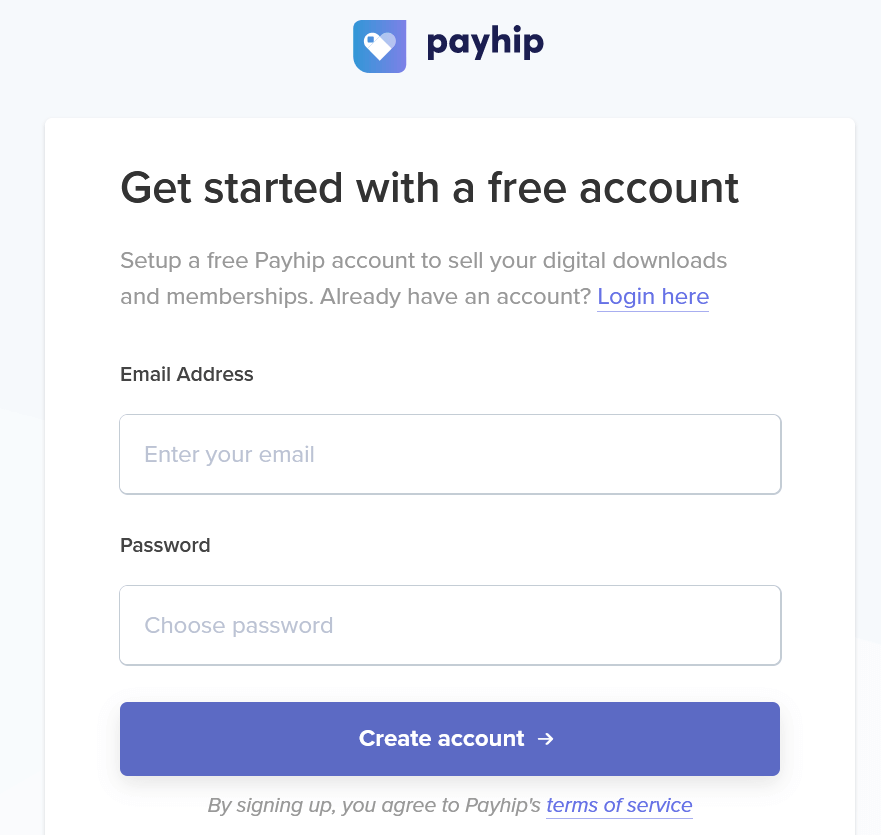
The Payhip dashboard gives you the ability to add products, customize your store, manage payment methods, define coupons and affiliate programs for your Payhip shop, and so on.
After you create your account with Payhip, you can build your hosted storefront running on Payhip’s server and start selling immediately. Payhip will take care of all hardware and software maintenance, upgrades, and issues.
In short, you can start selling with Payhip on your hosted storefront as soon as you create and activate your free account.
Apart from selling your products from the hosted storefront, you can also use social media and personal websites to sell your products. To do that, you simply place Payhip’s checkout button (or cart) on your preferred sales channel and start selling.
Payhip supports PayPal and all other major cards for payment processing. You can also run a multi-currency store using Payhip. It even handles your EU VAT calculations on its own.
As we will see in the later sections of this Payhip Review, Payhip has several impressive features to secure your digital products.
For example, you can stamp PDF files for free to discourage your customers from illegal sharing. You can even decide the number of download attempts for a sold product. By default, Payhip allows three downloads for each digital product.
If you sell software licenses, Payhip can generate, store, and issue software keys for you.
Customization
Customizing a Payhip storefront
You can customize your Payhip shop using Payhip’s design editor.
After you log in to your dashboard, click on the Account dropdown on the right-hand side to open the design editor.
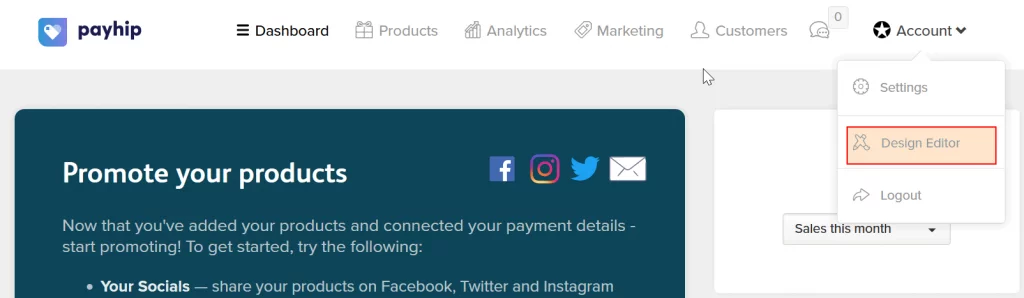
The design editor lets you change the look and feel of the following pages:
- Product Page
- Store Page
- Checkout Page
Remember that your ability to customize your Payhip store is quite limited. Store customization is mainly confined to modifying colors, images, and CSS modifications for your store.
For example, you can –
- Change the color and logo of your Payhip shop to match your brand.
- Change the color and borders of the buy buttons and cart buttons.
- Set a background image or color of the storefront.
- Upload a profile photo for your store.
- Add a short bio and your social media links to your Payhip shop.
- Set the default currency for your store.
- Create and modify email templates, change the subject, and message content of the email receipt sent to your customers.
- Set up an 11 character description for all transactions in your Payhip store. This is what will appear on the bank statement of your customer.
You cannot upload any custom theme in Payhip though.
Using custom domain in Payhip
Payhip lets you select a user name for your store. This user name also uniquely identifies your Payhip store.
You can access this page from the settings page.
- Click on the Account dropdown.
- Click on Settings.
- Click on the Your Store tab.
- You will find the following screen if you scroll below.
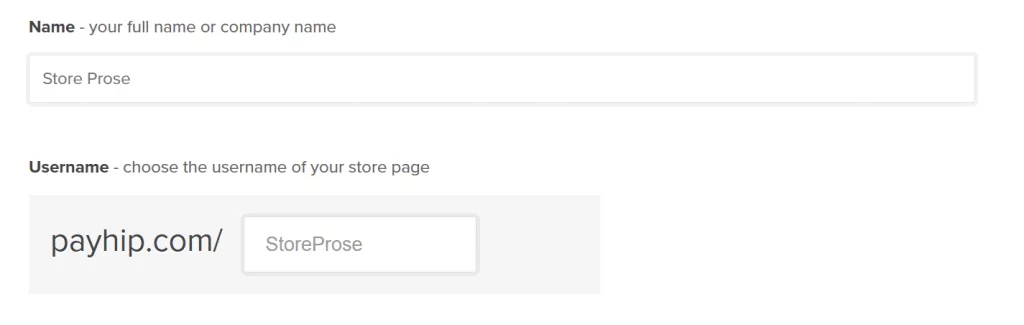
Provide a meaningful store name using this user interface. Your Payhip store will be accessible as payhip.com/[your username].
Moreover, Payhip now allows you to use a custom domain for your eCommerce store for free. In other words, even if you are a Free Plan user – you can connect your own domain to the Payhip store and access it as brandable online shop.
Selling Products
What Can You sell with Payhip?
You can sell digital products, physical goods, and memberships using Payhip. For example, you can sell eBooks, software, videos, custom apparel, etc.
If you are planning to sell membership on your website, Payhip can be a good option. You can set up different plans for your subscribers along with free trials. Payhip lets you sell exclusive content for your members along with recurrent payment processing. Your members, in turn, will get self-service access for managing their accounts.
But, remember that Payhip has a strict no piracy policy. Moreover, it has restrictions on the type of products you can sell. I encourage you to visit the Payhip website to check the list of products Payhip allows you to sell using its services.
In a nutshell, if you are selling products for the general audience – you will not face any problem with Payhip.
Let me quickly walk you through the steps to add a product to your Payhip store.

- Log in to your Payhip dashboard.
- Click on the menu Product on your menubar.
- Click on the button Add New Product.
- You will find a screen like the following.
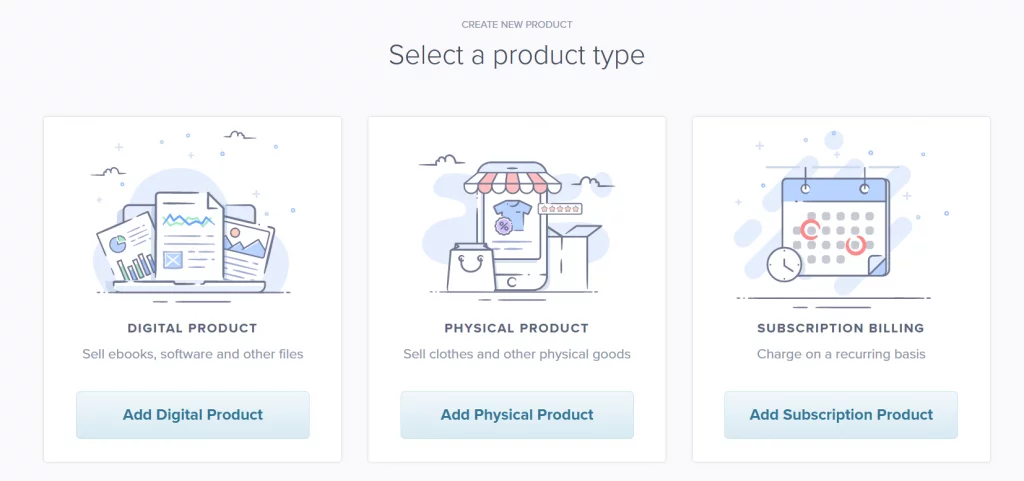
As you can see, Payhip lets you create three types of products.
- Digital product.
- Physical product.
- Subscription billing.
You must choose the option based on the type of product you intend to sell.
Selling Digital Products with Payhip
To add a digital product to your store, you must upload the product files first. Payhip accepts any file format while uploading.
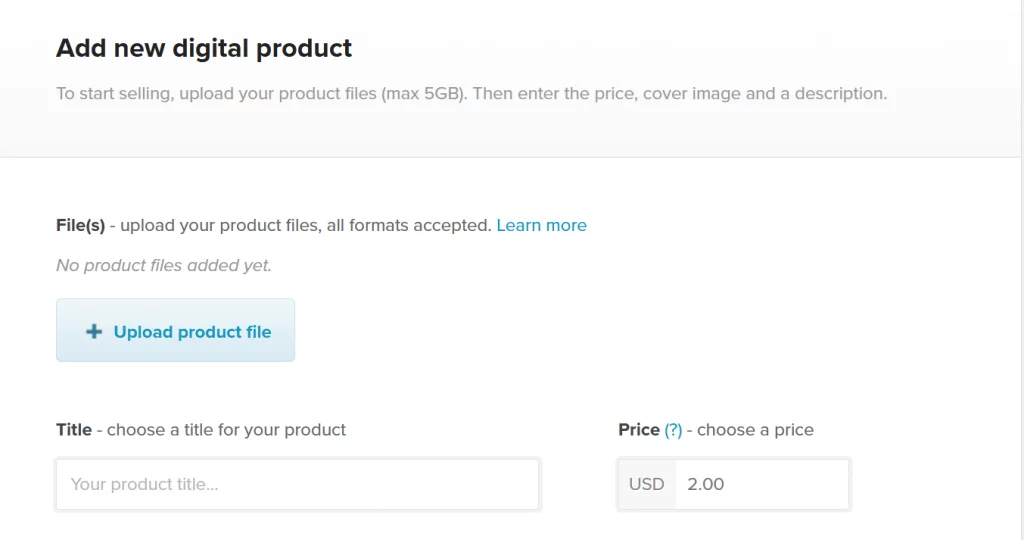
You must also choose the title and price of your product. One interesting thing to note is that Payhip lets you set a pay-as-you-wish price for your product.
It is advised to add a refined product image and an impressive product description. Optionally, you can also embed audio and video covers for your products.
Payhip also gives you the ability to set various advanced parameters of your product listing. For example, you can mark if the product is an ebook or if the product is Tax-exempt, and so on.
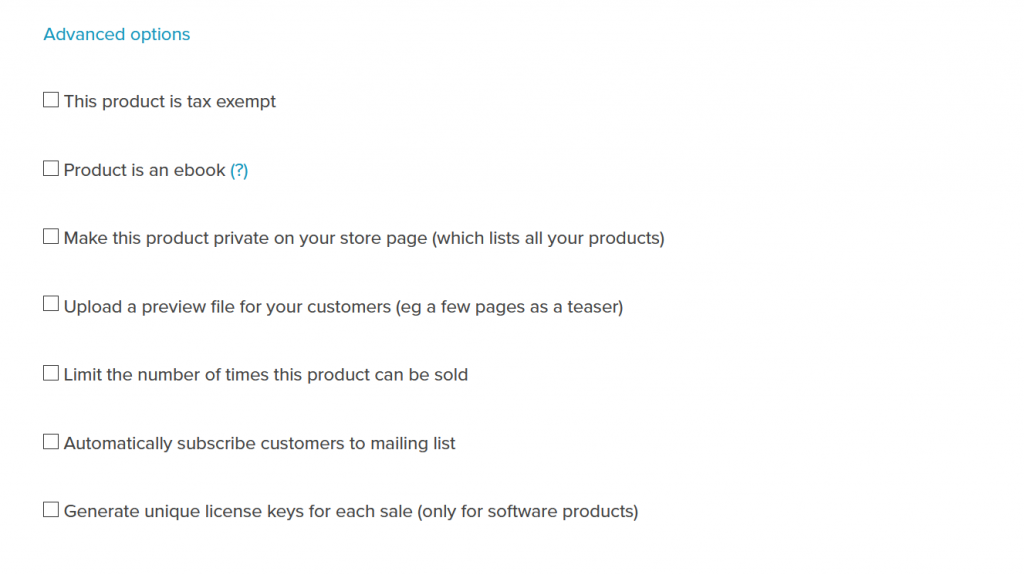
Selling Physical Goods with Payhip
If you plan to sell physical goods using Payhip, you must add an appropriate product listing on your Payhip store.
Unlike digital products, you do not upload any product file. But you must choose the title and price of your product. You should also include a product description and cover photos.
You can also update the listing to capture additional product information like SKU and weight.
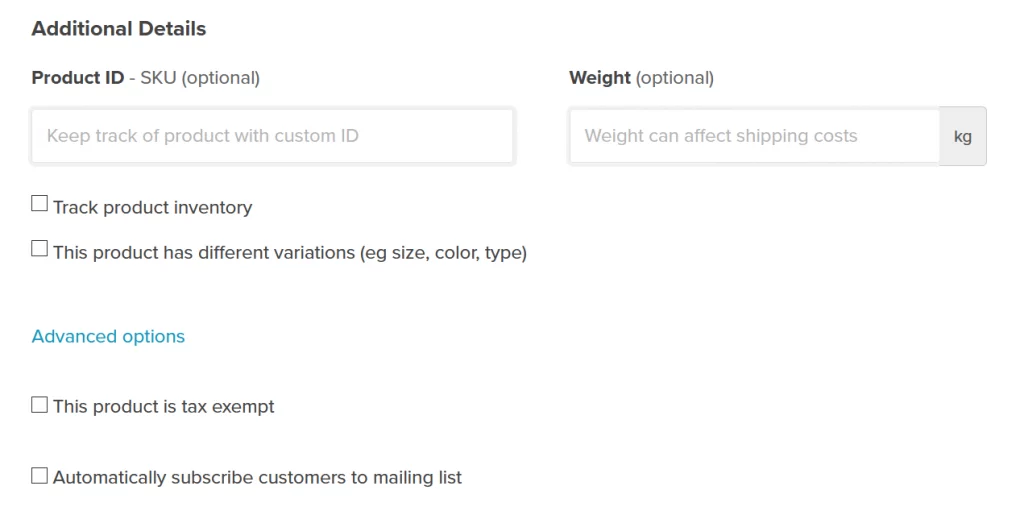
You can define the address from which you will ship your physical product. You can also specify the valid locations that you ship to. Payhip also lets you configure the shipping rates.
Selling Subscriptions using Payhip
Payhip lets you earn recurring payments by selling subscriptions. However, you must have an active Stripe account to use this feature.
First of all, you must connect your Stripe account with Payhip.
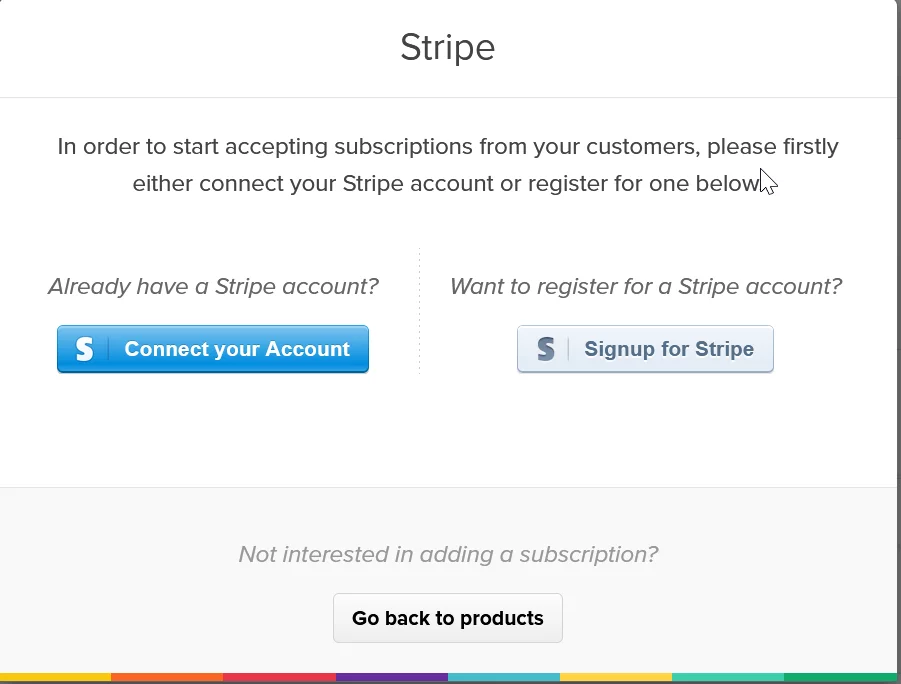
After a successful connection between Payhip and your Stripe account, you can create a membership or subscription-based product to sell.
Payhip lets you define multiple subscription tiers.
Adding Discount Codes In Payhip
Payhip lets you create discount coupons and run promotional campaigns in your store.
To create a discount coupon, navigate to the marketing page on your dashboard.
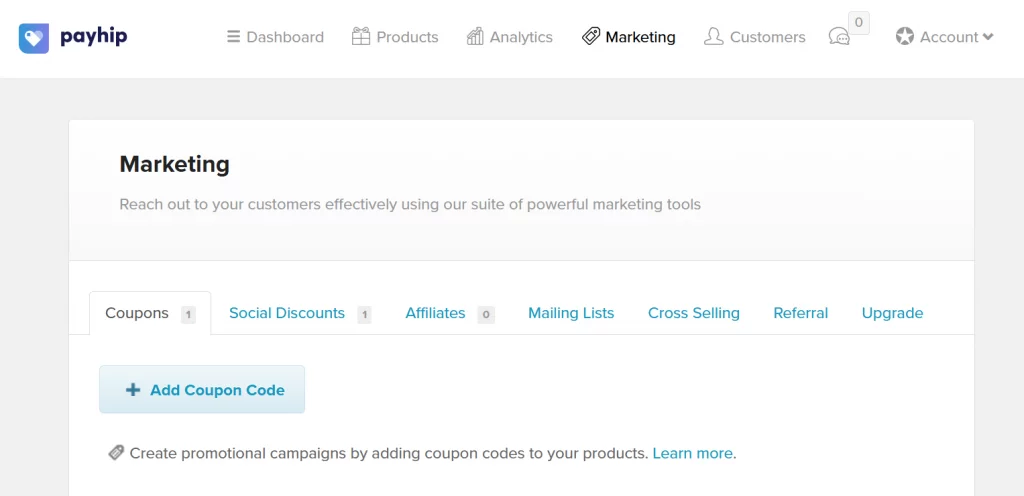
Here you will find two different tabs – Discount and Social Discount.
To create a discount, click on the Add Coupon Code button.
Payhip lets you create discount coupons that are product specific or applicable to all products in your store. These discounts give your customers a specific percentage off for your products.
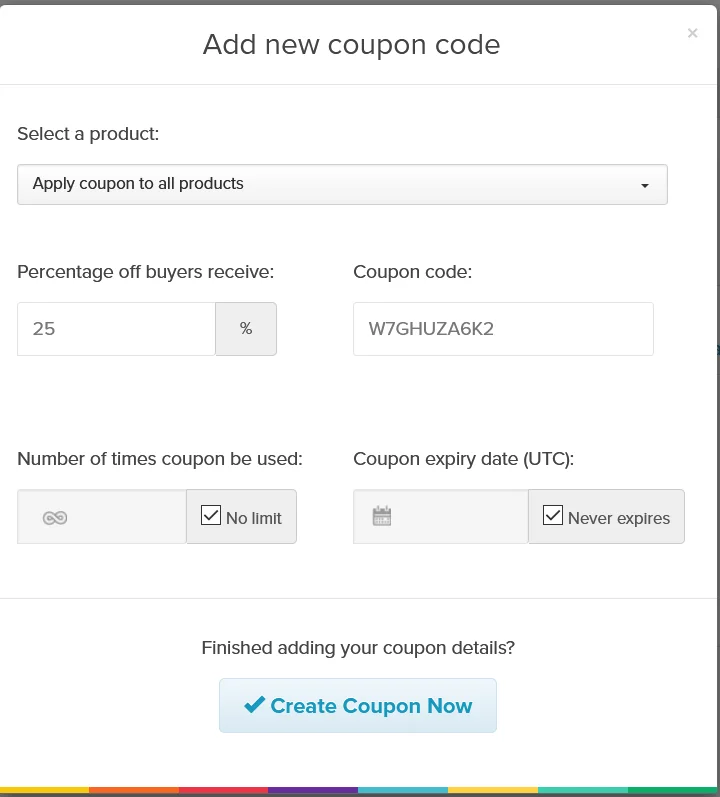
While Payhip generates a code for you, you are free to override it.
The discount coupons can have a specific expiry date, or they can be perpetual. You can also restrict their number of usages.
Payhip’s social discount coupon is an interesting feature that you must be aware of. Social discount coupons are effective utilities to fuel social promotion.
These coupons can give your customers extra discounts if they tweet or like your products. Like normal Payhip coupons, these coupons can be product-specific or universal.
If you have an established social following, this can really be a game-changer.
Affiliate Programs for Your Payhip Store
Affiliates can be a great source of traffic and income for any online business. For this reason, affiliate programs like ReferralCandy must be a part of your marketing strategy.
The good news is, Payhip lets you build your own affiliate program even if you are a free tier user.
To create your own affiliate program, navigate to the Affiliates tab on your marketing page.
You will find the affiliate signup link for your store here. Your prospective affiliates can signup using this link.
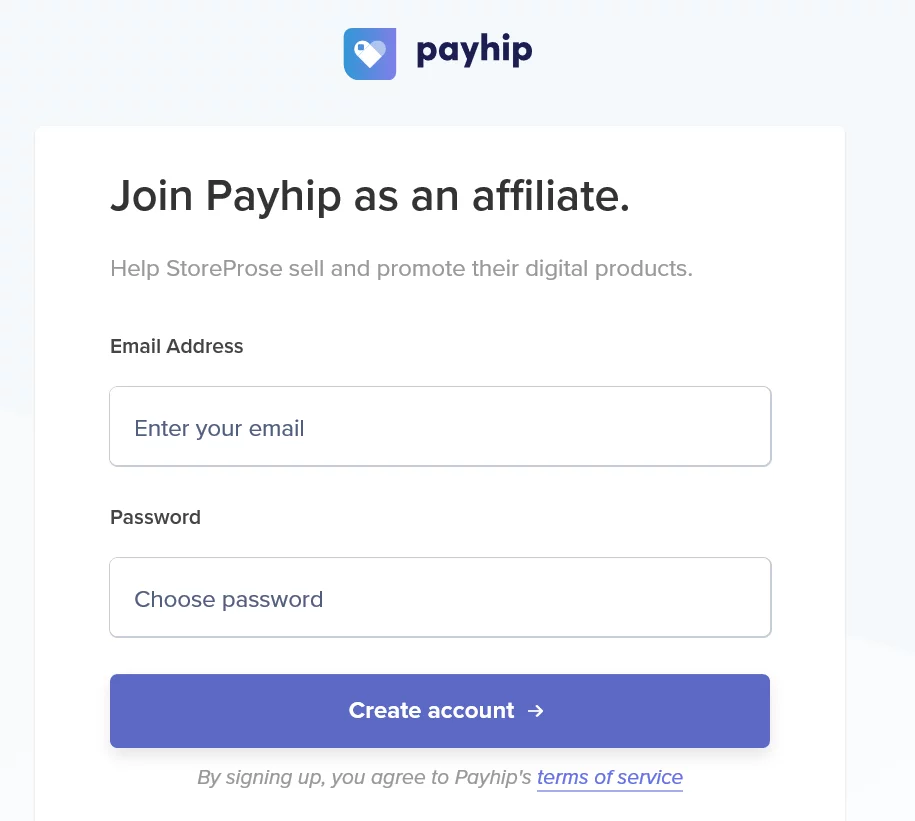
The affiliate tab also gives you access to the affiliate sales report on the same tab.
You can decide the commission you want to pay to your affiliates. The commission in percentage can be product-specific or universal. Payhip will track all your referral sales.
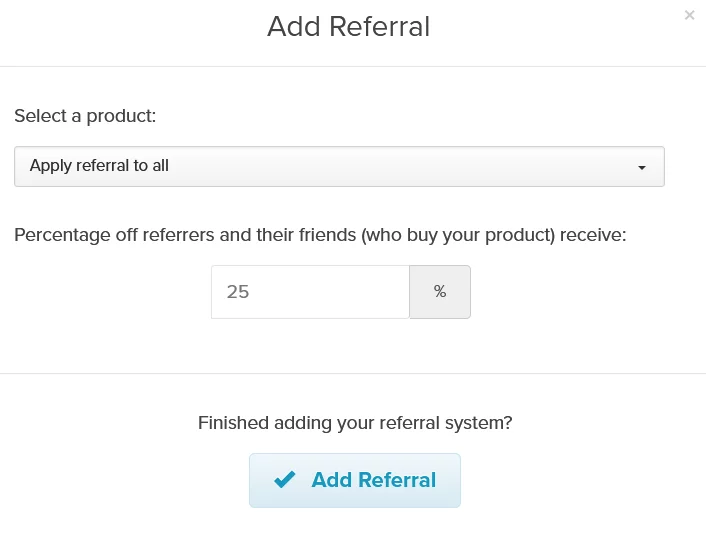
But, you must remember that Payhip does not handle the payouts to your affiliates. As the shop owner, you have to handle these payouts yourself.
Email Marketing With Payhip
Payhip does not have any email marketing system built into the platform.
But you can connect your store to one of the several popular email marketing platforms to connect with your customers.
You can set up a mailing list for your Payhip store after navigating to the Mailing Lists tab of the Marketing page.
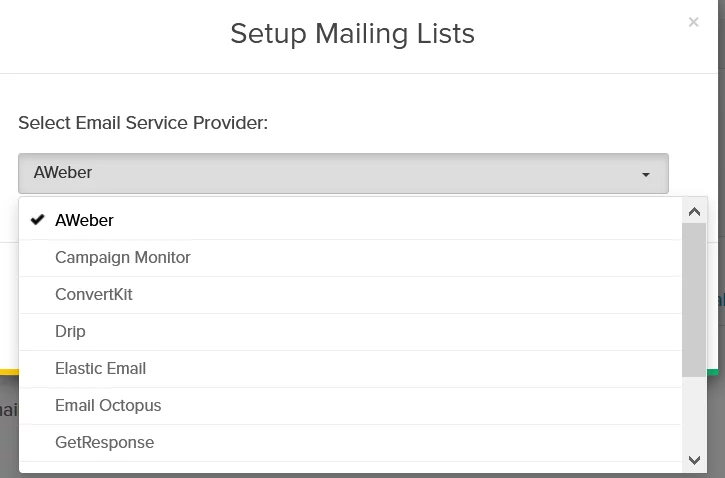
Some of the supported email marketing platforms are:
- MailChimp
- CampaignMonitor
- Convertkit
- Aweber
- GetResponse
- MailerLite
You can sync your subscriber list to any of the supported email marketing systems.
Payhip Review – Other Payhip features
Let us quickly look into some of the other features of Payhip that are often necessary for running any successful online business.
Upselling with Payhip
With Payhip’s Upgrade functionality, you can encourage buyers of one of your products to purchase some other product by offering a special discount.
Cross-selling using Payhip
If you sell more than one product in your store, you can promote your products by offering special incentives. For example, you can offer your customers to buy one and get the other for half price.
You can access both up-selling and cross-selling functionalities from the marketing page of your dashboard.
Payhip Analytics
Payhip has an analytics system built right into the platform. If the in-built analytics system is too basic for you, you can connect Google Analytics or Facebook pixel to your Payhip store. You can access these from the Advanced Settings tab on your Account Settings page.
Pricing and Fees
Let us have a close look at Payhip’s pricing plans and the transaction fees it charges.
Payhip Review – Pricing
Payhip is available in three different pricing plans.
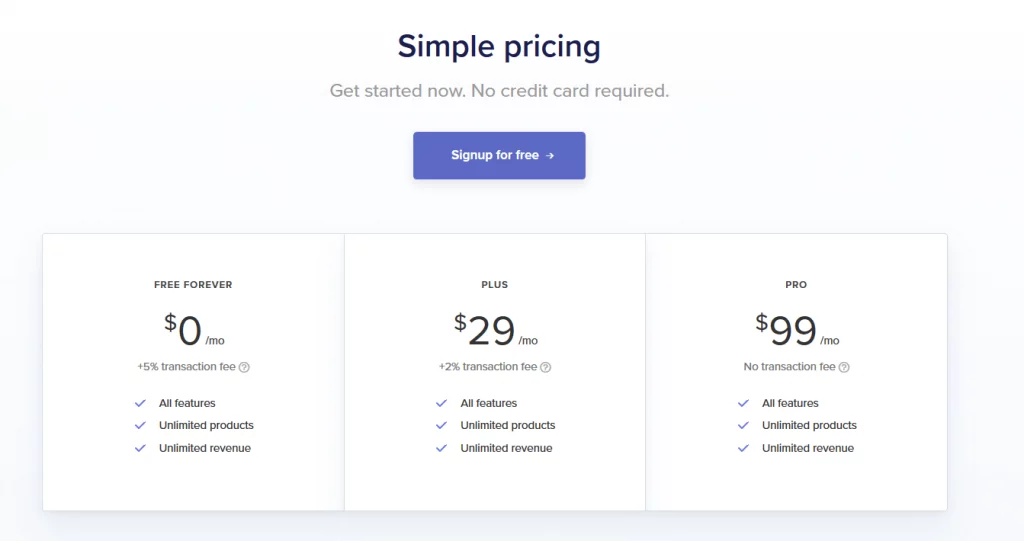
An impressive thing to note is, the three Payhip plans share exactly similar features. They differ only in the transaction fees.
Payhip Free Tier
Payhip is one of the few online store builders that offer a perpetual free tier. If you are a free tier user of Payhip, you need to pay a 5% transaction fee to Payhip.
Plus Plan of Payhip
The Plus plan comes at a monthly price of $29. If you opt for the Plus plan, your transaction fee drops down to 2%.
Pro Plan of Payhip
The Pro plan is the most expensive Payhip plan. It comes at a monthly price of $99. In this plan, Payhip does not charge you any transaction fee.
But, as I mentioned earlier, Payhip fees are over and above the standard Paypal/Stripe fees.
Payhip Review – Fees
The transaction fees that Payhip charges you depend on your subscription plan.
For example, if you are a free-plan user you will pay a transaction fee of 5% for every transaction. On the other hand, if you subscribe to the most expensive paid plan, your transaction fee drops down to 0%.
Note that besides these transaction fees, you also need to pay the payment gateway charges.
Also, Payhip does not charge you any fee if you offer your product for free.
Payout Processing
Payhip transfers payments to your connected Paypal or Stripe account. This means you must have an active Paypal or Stripe account to use Payhip.
One particular feature that I like about Payhip is the way it processes your payouts.
Unlike Gumroad, which is also a free store builder, Payhip does not hold your money. It does not wait till your payable balance reaches a particular threshold. Moreover, the payouts are instant. Payhip does not wait till a specific day of the month or week to process the payouts.
In short, you receive the payouts in your connected Paypal or Stripe account right after a successful sale.
Pros and Cons
Now that we have discussed the features of Payhip, let us summarise the advantages and disadvantages of the online store builder for a quick reference.
Payhip Review – Advantages of Payhip
Let us list down the key advantages of the Payhip store builder.
- Payhip has a perpetual free tier. It means you can run your online shop on Payhip without paying any monthly subscription fees.
- The payouts are instantaneous. You will receive all your sale proceeds right after a successful transaction.
- Payhip supports both PayPal and Stripe. You can choose either of these two payment processors for your Payhip store.
- You can sell digital products, physical goods, and subscriptions from your Payhip store.
- Payhip has impressive out-of-the-box functionalities to upsell, cross-sell, and promote your products.
Payhip Review – Limitations of Payhip
Like all eCommerce platforms, Payhip has its own share of limitations. For example,
- You cannot connect a custom domain to your online store. Your online store is always a subdomain of payhip.com. If you want to build your eCommerce brand on Payhip, take note of this.
- You cannot customize your store to give a unique look to your store. For example, you cannot use any custom theme or third-party app extensions to customize your shop.
- Payhip’s premium plans are expensive compared to the features offered. You actually get better features from Shopify at a comparable price.
- Payhip is very strict about the categories of products you can sell. If you intend to sell products from any of the restricted categories, Payhip will close your online shop without any notice.
- Payhip’s affiliate program is limited in features. For example, you have to pay your affiliates manually adding overhead to your business process.
Alternatives to Payhip
Gumroad is often considered as the drop-in replacement of Payhip. But personally, I prefer Payhip over Gumroad. If you want to know why I think so, read our detailed comparison between Payhip and Gumroad.
But what if Payhip (or Gumroad) features and pricing does not meet your needs?
Let me introduce you to the three powerful Payhip alternatives that I always recommend to all my readers.
Payhip vs Podia
If all you need is an all-in-one platform to sell digital products, videos, eBooks, courses, memberships, webinars, and subscriptions – Podia is the way to go.
Although Podia is more famous as an online course management system, it is an equally efficient tool to sell any type of digital product.
Unlike Payhip, Podia does not have any free tier though. It gives you a window of fourteen days to try out the platform. After your free trial ends, you must upgrade to one of the two premium plans if you wish to continue using Podia. Note that Podia does not charge you any transaction fee in any of its plans.
We encourage you to visit Podia to check the complete set of features that it has to offer.
Payhip vs Shopify
Shopify is one of the most robust hosted eCommerce platforms that you can come across. It has a matured ecosystem that comprises excellent themes and powerful extensions called Shopify apps.
You can efficiently sell digital products, physical goods, memberships, and subscriptions with Shopify. Moreover, Shopify lets you customize your storefront completely to give a unique look to your shop that fits your brand.
Because of the matured ecosystem, you can integrate your Shopify store to almost any third-party application like Printful and Spocket very easily.
Like Podia, Shopify also does not have any free tier. Instead, it gives you fourteen days to try it free. After your trial ends, you need to upgrade to one of the paid Shopify plans.
On the flip side, you need to pay a transaction fee to Shopify even if you opt for the most expensive Shopify plan. For your information, your transaction fee will vary based on your subscription plan.
Payhip vs Sellfy
As a store builder, Sellfy does not have a matured ecosystem like Shopify yet. But, if you want an online store builder with zero transaction fees try out Sellfy.
Unlike Payhip, Sellfy does not have any perpetual free tier. But similar to Podia and Shopify, it offers a free trial period of two weeks.
Both Shopify and Sellfy come at the same pricing points. But while Shopify offers a more customizable store in lieu of transaction fees, stores built on Sellfy are less customizable but cheaper to run.
You can read our comparison of Sellfy and Shopify to find out which is a better platform for you.
Payhip Review – FAQ
Is Payhip an app?
Payhip is an eCommerce platform that lets you create and run an online store for free.
Can you use Payhip for free?
Payhip lets you start selling for free. If you want to use the platform for free, you must pay a 5% fee per transaction.
Can I add a custom domain to my Payhip store?
You cannot connect your custom domain to Payhip. In other words, all Payhip stores exist as a subdomain of payhip.com.
Can I have a custom theme in Payhip?
Unfortunately, store customization is quite limited in Payhip. You cannot install custom themes or apps for your Payhip store.
Wrapping Up
In this Payhip review, we have discussed the major features and limitations of the Payhip store builder in close detail.
In short, Payhip is a fantastic online store builder that lets you run your shop for free. The features of Payhip are impressive and fully functional.
If you are looking for a free online store builder for selling digital products, Payhip is an excellent option. In fact, I recommend Payhip to anyone who wants to start an online business for free.
But, in my opinion, the premium plans of Payhip are not worthy enough to explore. This is particularly true as you can not connect your custom domain in any of its paid plans. Moreover, the ability to customize your storefront is really limited.
If you are looking for a more robust and premium eCommerce platform with a focus on your branding, Shopify is the better option.
But as long as you need a free eCommerce platform to sell your products, Payhip is the clear winner.

Melissa says
Hi, I recently started selling on PayHip & I can say with absolute certainty that you most certainly CAN use your own domain. I purchased a domain on Go Daddy & linked my PayHip store right to it no problem.
Editor says
Thanks for pointing it out Melissa!