Gumroad vs. Shopify is often a debated comparison. You have loyal followers and users who run their hosted storefront using either Gumroad or Shopify.
Did you know Payhip is a better alternative to Shopify or Gumroad for most eCommerce entrepreneurs like you? You can read our Payhip review for more details.
Both Gumroad and Shopify are platforms to build your hosted online store. It means these two platforms can host your storefront in the cloud. In other words, you do not manage the hardware, software, or any other technical aspect for running your storefront.
But there are crucial differences in their features and offerings. Besides, there are major differences in the way you can use these store builders to run your business.
You must be aware of these differences before choosing one for your online shop.
In this comparison between Shopify and Gumroad, we will discuss these differences closely. This article should help you to decide which is the right platform to host your store.
Key differences between Shopify and Gumroad
TLDR; If you are in a hurry, you can refer to this list of major differences between Shopify and Gumroad.
| Feature | Shopify | Gumroad |
|---|---|---|
| Getting started | Fast | Fast |
| Free Subdomain | Yes | Yes |
| Custom Domain | Yes | Yes |
| Custom Theme | Yes | No |
| Extension & Integrations | Unlimited | Limited |
| Free Plan | No | Yes |
| Pricing | Flat-Rate | Complex |
| Transaction Fee | Yes | No |
| Payment Threshold | None | $10 |
| Payout Schedule | Instant | Weekly |
| Visit Shopify | Visit Gumroad |
Shopify or Gumroad
In this article, we will compare Shopify and Gumroad and find out their differences in the following parameters:
Onboarding
To begin with, you must have an active account to use Shopify or Gumroad. Here we will briefly look at the steps you should follow to get started.
Getting started with Gumroad
The onboarding process is simple, free, and fast with Gumroad.
- Head over to Gumroad.
- Click on the button Start Selling.
- Create a free Gumroad account with an email and password.
- If you prefer to use social logins, you can create a Gumroad account even with your existing Facebook or Twitter credentials.
By default, you become Gumroad’s Free plan user. You can upgrade to the premium Creator plan whenever you wish. As you can see, Gumroad does not ask for your credit card details during the onboarding process.
Getting started with Shopify
Shopify follows a similar and fast onboarding process.
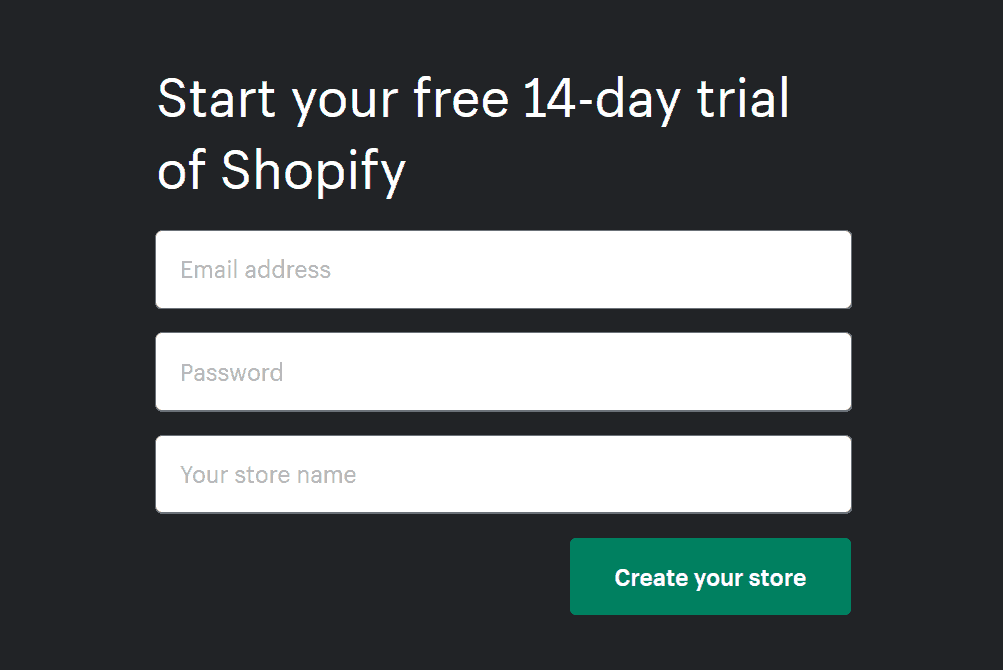
- You must navigate to Shopify.
- Click on the button Start Free Trial.
- Create an account with your email account, password, and store name.
Unlike Gumroad, Shopify does not have any free plan. When you sign up, you get a fourteen days trial period. You can play around with the complete Shopify platform for free during this trial period. But, you must choose one of the paid plans to continue using Shopify beyond the trial.
Moreover, Shopify also does not need credit card details for signing up.
Both Gumroad and Shopify have a simple, fast onboarding process. You do not need to share your credit card details for signing up with Gumroad or Shopify.
The Storefront
Whether you choose Shopify or Gumroad, you get a hosted storefront for your online shop. But there are differences in the types of products you can sell.
Gumroad storefront
With a Gumroad account, free or paid, you can sell:
- Digital products (eBooks, videos, software, etc.)
- Physical products
- Subscriptions
- Pre-orders
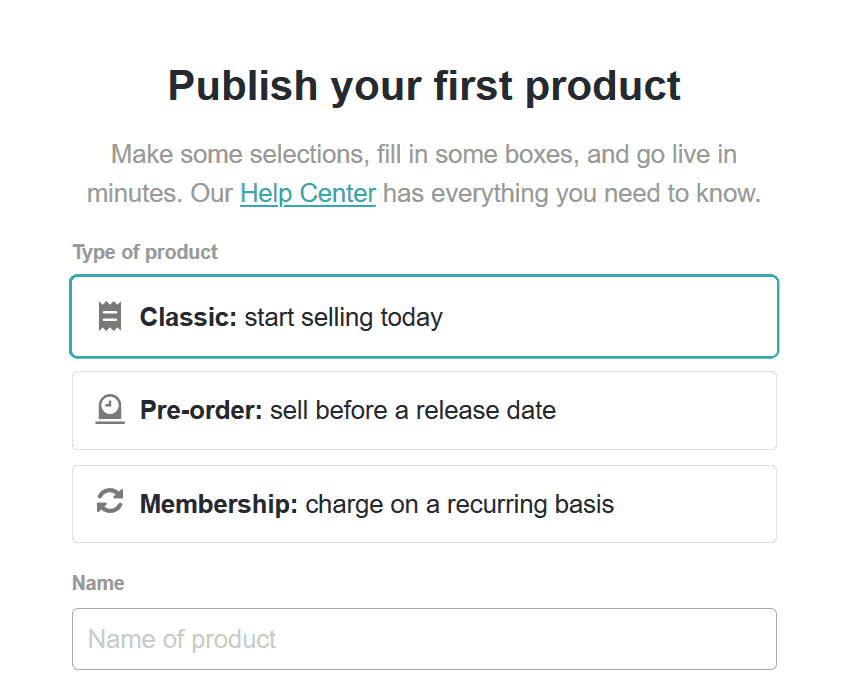
You can start selling any of these products for free without any extra charges. On the flip side, you have to accept whatever features Gumroad offers. In other words, you can not extend the functionality of your store beyond what is offered by Gumroad.
The Shopify store
On the other hand, Shopify is a robust and versatile eCommerce platform that lets you sell anything. If you want to start dropshipping, you can. If you plan to sell custom merchandise, you can integrate with a print-on-demand platform of your choice. You can even connect your physical point of sale with a Shopify store.
There are extensions for almost everything eCommerce.
Some of these extensions are indeed paid apps. But you may also find a suitable free alternative.
Shopify is a more robust and capable platform for any serious online business. Gumroad is more for the occasional hobbyist.
Branding
If you plan to establish a brand for your online store, you must use a custom domain for your store. Running an online store as a subdomain of some other brand does not look professional at all.
Custom domain using Gumroad
If you opt for the free Gumroad plan, your store will be hosted as a subdomain of gumroad.com. But, if you upgrade to Gumroad’s premium Creator Plan, you can use your own domain.
Custom domain with Shopify
When you create your shop in Shopify, you get a free subdomain of myshopify.com. You are free to connect your own domain and use it instead of the free subdomain any time.
But note that Shopify does not have any free plan. You must choose one of its paid plans to use Shopify beyond the trial plan.
Both Shopify and Gumroad lets you connect your domain as a paid subscriber.
Customization
The theme of a website primarily decides its look and feel. Besides branding, a theme also controls many of the features and functionalities that the website may offer. The right theme can even give you a significant boost to your search engine optimization.
This is true for any eCommerce website as well.
When you build your online store, invest some resources to wisely choose the theme for your shop.
Custom theme and Gumroad
Gumroad does not allow you to use any custom theme for your online store. This is disappointing because even the premium users do not have this option.
If you are a paid user, you can remove the Gumroad branding. Of course, you can tweak some visual aspects of your store with CSS modifications. But, you have to stay within Gumroad’s limit.
In other words, all Gumroad stores essentially run using one of the in-built themes. Gumroad themes are functional, and they work out-of-the-box. But, if you are looking for a completely branded online store, Gumroad will disappoint you. This also means you can not use the premium features of any third-party eCommerce theme.
Using a Shopify theme
Shopify, on the other hand, does not have any such restriction. You can use any free Shopify themes or paid themes from Shopify’s theme store for your online shop.
You can even use any of the specialized themes like Debutify for your shop without any restriction.
If you want to take things further, you can even edit the codebase using Shopify’s liquid syntax. In short, Shopify gives you complete freedom to enhance the look or functionalities of your store.
If you want a customized storefront, SEO advantages, and extra functionalities – choose Shopify.
Extension and Integrations
Unless you are running a store only to sell very few products, owning a simple eCommerce website is not enough. You must have extra features like upselling and cross-selling to boost your sales. If you plan to start dropshipping, you will also need integrations with platforms like Spocket and Printful.
The list can go on.
In short, you need several extra features beyond a regular eCommerce website to scale up. Moreover, you will often need third-party applications for these features.
Using extensions with Gumroad
You cannot use any third-party extensions with Gumroad. In other words, you have to use the in-built features that Gumroad offers you.
Out-of-the-box, Gumroad offers you the following capabilities.
- You can offer discount codes.
- You can sell pre-orders.
- You can sell memberships.
- You get access to analytics.
- You can manage shipping rates for selling physical products.
Gumroad also lets you integrate your store with services like:
- Zapier
- Convertkit
- BookLaunch
- Gumroad WP Plugin
- Infusionsoft
- IFTTT
- Youtube Annotations
- Sketchfab
- Drip
- Order Desk
- Pabbly Connect
Note that this is an ongoing list of integrations. You can refer to this Gumroad page for the latest list.
Moreover, these third-party applications can charge you extra for using the services.
Using Shopify apps
Shopify has one of the most advanced and mature eco-system. As of writing this article, the Shopify app store has more than five thousand apps listed. Shopify apps can help you to enhance your online shop to any extent.
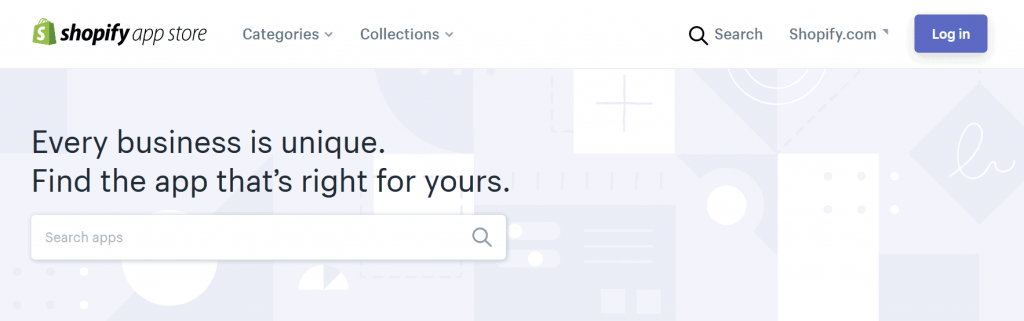
These apps are categorized based on their primary function. For example, you can select one or more apps from the following categories.
- Store Design
- Sales and Conversion
- Marketing
- Orders and Shipping
- Customer Support
- Reporting
- Inventory Management
- Finding products
- Productivity
- Finances
- Trust and Security
- Places to sell
All leading third-party eCommerce applications like Spocket and Printful have ready-made integrations with Shopify.
Shopify apps are available in both free and paid flavors. Usually, you will pay a recurring expense for paid apps.
Moreover, Shopify gives you access to powerful APIs. If the app store does not have a fitting app for you, you can even hire developers to build a custom Shopify app for your store.
Shopify outperforms Gumroad when it comes to extending your store. You can add almost any custom feature and functionality to your online shop using Shopify apps.
Pricing
I like to check the subscription price of any service before committing to it. It is wise to evaluate the value you are getting for your money. This is particularly true when you select the eCommerce platform for your online store.
Gumroad Pricing
One good thing I like about Gumroad is its perpetual free tier.
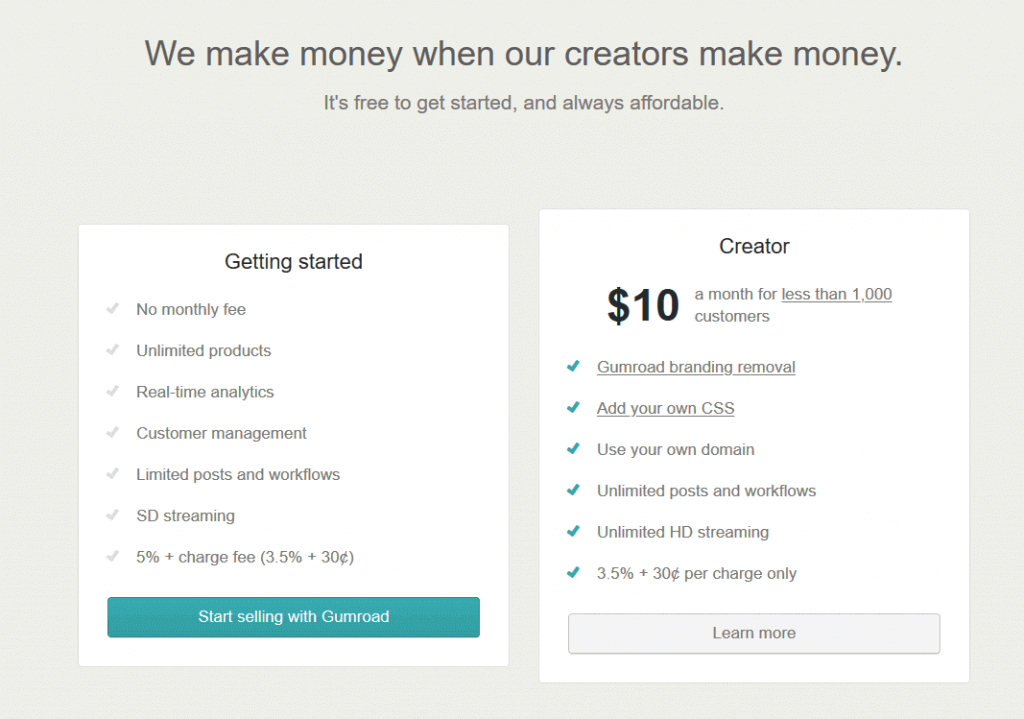
You can start using Gumroad for free without any upfront investment. Of course, you have to compromise with the features.
For example:
- You cannot remove the Gumroad branding.
- You cannot have HD streaming as well.
Also, there is a transaction fee of 5% for each transaction.
If you want to use all Gumroad features and avoid the transaction fee, you must upgrade to the paid Creator plan.
But, I do not find the Creator plan impressive. Let me explain why.
In its Creator plan, Gumroad charges you a monthly fee. But this is not flat-rate pricing and depends on the number of distinct customers you have within a year.
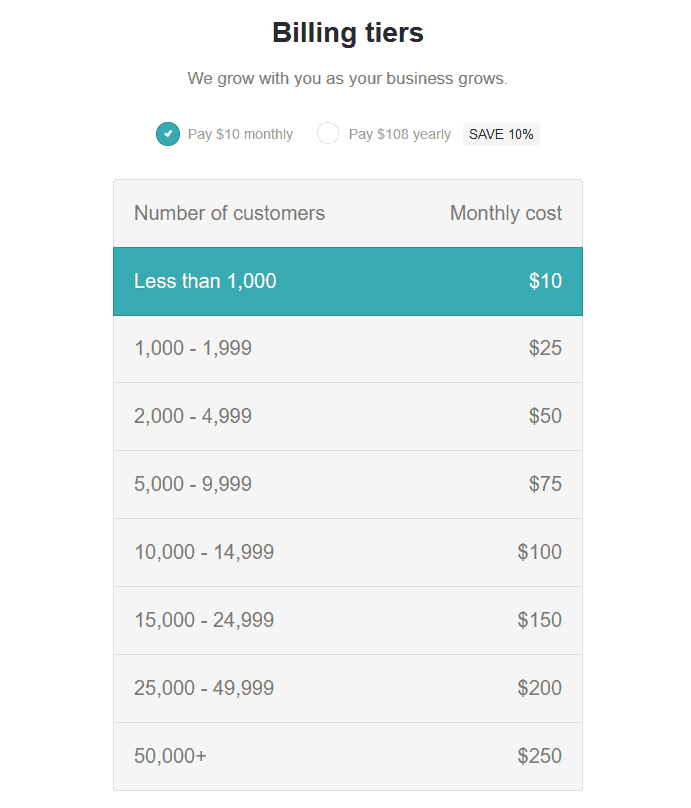
The paid creator plan starts at $10 per month for less than 1000 customers. But if you have more than 50000 distinct customers within a year, you will end up paying $250 per month!
Shopify Pricing
Shopify, on the other hand, has no free plan. You get fourteen days to try out this platform for free. If you want to use Shopify beyond the trial period, you must subscribe to one of the paid plans.
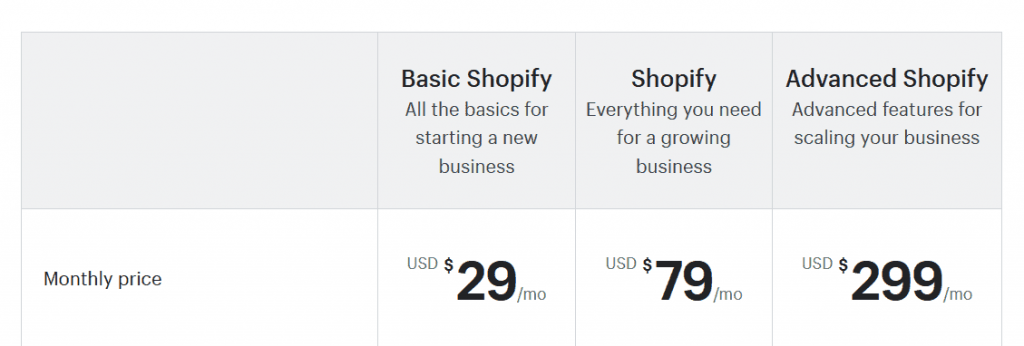
Basic Shopify
- The Basic plan comes at a monthly price of $29.
- You can have up to 2 staff accounts.
- You pay a 2% transaction fee to Shopify.
Shopify Plan
- The Shopify plan comes at a monthly price of $79.
- You can have up to 5 staff accounts.
- You have access to all the Basic Shopify features.
- You also have access to professional reports.
- You pay a 1% transaction fee to Shopify.
Advanced Shopify Plan
- The Advanced Shopify plan comes at a monthly price of $299.
- You can have up to 15 staff accounts.
- You have access to all the Shopify features.
- You also have access to the Advanced report builder and Third-Party calculated shipping rates.
- You pay a 0.5% transaction fee to Shopify.
Gumroad is a good option if you want a free store builder. But if you have plans to go premium, Shopify is definitely the better choice.
Transaction Fees
While we are talking about pricing, let us quickly discuss the transaction fees you need to pay.
Gumroad’s transaction fee
If you are a user of its free plan, Gumroad charges you a 5% transaction fee for every non-zero sale. In short, if you make money, Gumroad charges you 5% of if as the transaction fee.
But if you upgrade to its premium Creator plan, Gumroad stops charging you any fee per transaction.
In both plans, you have to pay 3.5% + 30¢ as the payment gateway charge.
Shopify’s transaction fees
Shopify charges you a transaction fee irrespective of your plan. But, the percentage depends on your choice of subscription.
If you are a Basic Shopify customer, you pay a 2% transaction fee. This fee becomes 1% for the Shopify plan customers. It further lowers down to 0.5% if you are Shopify’s Advanced Shopify plan user.
To be honest, I do not like paying transaction fees if I am a premium plan subscriber. If you prefer a platform without any transaction fee, check out Sellfy.
The bottom line is, no transaction fee for the premium Gumroad customers impresses me.
Payout processing
Shopify and Gumroad have different payout policies. In other words, there is a difference in the way you receive your money.
Payouts with Gumroad
Gumroad has a payment threshold of $10.
This means you will receive your payment only after your balance reaches $10. Moreover, Gumroad processes payouts only on Fridays.
If you live in the USA, UK, Australia, or Canada you must receive payments in your bank account. If you live elsewhere, you can receive your payments only via PayPal. In simple words, if you cannot use Paypal, you cannot use Gumroad.
Payouts with Shopify
As a Shopify store owner, you must set up a payment provider to accept credit card payments. There is usually a delay between a customer’s payment, and you receive the money. But, you receive the money in your merchant account as soon as the payment is processed.
Shopify supports multiple payment providers like:
- Shopify Payments
- Apple Pay
- Amazon Pay
- PayPal
- Google Pay
- Shop Pay
Note that your processing time will depend on your payment processor.
Shopify has better Payout policies with no threshold or payment schedules. Payments happen almost in real-time as soon as your payment processor processes them.
Wrapping Up The Comparison Beween Shopify and Gumroad
In this article, we discussed the practical differences between Shopify and Gumroad. But the question is, which platform is better for you?
To answer that, you need to decide what you are trying to achieve with your online store.
If your only intention is to sell products as part of a bigger platform like a blog or social media or as a hobbyist, then Gumroad’s free plan is good. Though I feel you have several better free and paid alternatives to Gumroad.
On the other hand, if you are serious about your business and want to build a robust and complete online store, look no further than Shopify. The Shopify platform gives you an uncomparable capability to customize, extend, and scale up your entrepreneur’s journey. At this point, Shopify is the unanimous choice as the best online hosted store builder. In fact, it is even easier to make money online with Shopify!

Leave a Reply