Update: As of 2022, Oberlo has stopped operating as a drop shipping platform. So, the following Spocket vs Oberlo comparison does not make any sense at present. However, if you are interested to find out how they compared historically – this is the article. But, if you are in a hurry, Spocket is our recommended platform for drop shipping. You can read our Spocket review for more details.
With a need for very little upfront investment, dropshipping is indeed a lucrative business model. All you need is an online store built with a robust eCommerce platform like Shopify, and reliable suppliers who can fulfil the orders.
With the advancement in technology, we now have capable dropshipping platforms like Spocket and Oberlo that can help you to drop ship products across niches quite easily.
TIP: If you are new to dropshipping, we encourage you to read our article on what is dropshipping.
Platforms like Spocket or Oberlo simplify a dropshipping business with effective automation and impressive catalogs of reliable suppliers.
Both Spocket and Oberlo:
- can automate order processing with robust integrations.
- help you to sell products across multiple niches.
- are available as subscription-based software services.
But their basic similarities end here.
In this Oberlo vs Spocket comparison, we will compare these two platforms and tell you the differences that actually matter for a dropshipping business.
Table of Contents
- Spocket vs Oberlo – Differences That Matters
- Oberlo vs Spocket – An Infographic
- Introduction to Spocket and Oberlo
- Getting Started with Spocket or Oberlo
- Spocket vs Oberlo – Importing Products
- Oberlo vs Spocket – Branding and Customization
- Spocket vs Oberlo – Supported Platforms
- Oberlo vs Spocket – Difference in Sourcing of products
- Oberlo vs Spocket – Difference In Shipping Time
- Oberlo vs Spocket – Pricing
- Spocket vs Oberlo – Which one to choose for dropshipping
- Spocket vs Oberlo – FAQ
- Spocket vs Oberlo – Summary of Differences
Spocket vs Oberlo – Differences That Matters
If you are in a hurry, this table of differences can serve as a ready reference to the differences between Spocket and Oberlo.
| Feature | Spocket | Oberlo |
|---|---|---|
| Onboarding | Easy | Easy |
| Free Plan | Available | Available |
| Custom Invoices | Yes | No |
| Supported Platforms | All major eCommerce platforms | Only Shopify |
| Suppliers | US, EU | China |
| Shipping Time | Fast | Slow |
| Quality Control | High | Low |
| Visit Spocket | Visit Oberlo |
Oberlo vs Spocket – An Infographic

Introduction to Spocket and Oberlo
Let us begin this Spocket vs Oberlo comparison with a brief introduction to these dropshipping platforms.
What is Spocket?
Spocket is a drop shipping platform that lets you sell quality products from suppliers based out of the US and Europe. It works with most of the major eCommerce platforms like Shopify, WooCommerce, BigCommerce, etc.
What is Oberlo?
Oberlo is a dropshipping platform meant to work with only the Shopify platform. It can connect with the different Chinese suppliers available across AliExpress. However, Oberlo does not work with any other eCommerce platform.
Getting Started with Spocket or Oberlo
To use Spocket or Oberlo in your store, you must first create an account. Here we will discuss the steps you follow to get onboarded in the two platforms. In turn, we will find out if there is any major difference in this area.
Getting started with Spocket
Getting started with Spocket is super easy.
- Head over to the Spocket website.
- You will notice a button Get Started on the right-hand top. Click on it.
- Spocket lets you create an account with your name and email.
- Optionally, you can specify the products you intend to sell.
- If you prefer, you can also connect to Spocket using your existing Gmail or Facebook account.
- After you create and activate your account, you must connect your online store with Spocket to start selling.
The takeaway here is, the onboarding process is super simple. Moreover, Spocket lets you create an account without the need for your credit card details.
Getting started with Oberlo
Onboarding with Oberlo is not a complicated process either.
- Head over to the Oberlo website.
- Click on the button Get Oberlo for free.
- Sign up with an email and password.
As you can see, Oberlo also lets you start without any upfront investment. But it does not allow you to sign up with Gmail or Facebook. So, if you love social logins, Spocket wins.
If you are using Shopify, you can signup for both Oberlo and Spocket from your Shopify dashboard using the apps as well.
Verdict: Spocket or Oberlo, both need similar effort and investment to create an account. Practically, there is no difference for the user. So, we do not have any clear winner.
Spocket vs Oberlo – Importing Products
After you connect your store to a dropshipping platform, you must import products before you can sell them. In this section, we will find out how to import products to your dropshipping store from Spocket or Oberlo.
Importing products from Spocket
You can import products to your store from Spocket by following the steps below:
- Login to your Spocket account.
- Search the product that you want to sell.
- Hover over the product listing and click Add to Import List.
- Next, head over to Import List and view the product.
- Click on Push to Store to import the products to your store.
- Finally, visit the Product List page and click on View Listing. This will let you see the item on your Shopify or WooCommerce store.
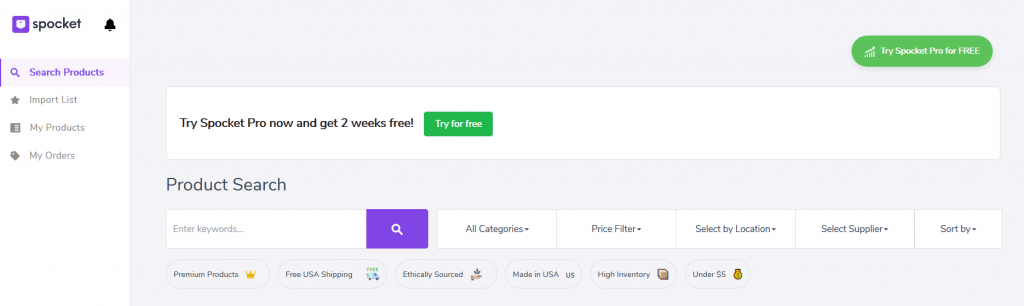
Import products from Oberlo
When you use Oberlo, you import products to your store with the following steps:
- Log in to your Shopify store as the store administrator.
- If you do not have the Oberlo app installed, install it first.
- Click on the Oberlo app from the list of installed Apps and search for the product that you are going to sell.
- Click on Add to Import.
- After you have added all your products to your import list, review and click on Add to Store.
- You can even update the price, description, and other product attributes before importing them to your store.
Verdict: Both Spocket and Oberlo have similar features and abilities to import products to your store. Without having any major difference between Spocket or Oberlo, it is a tie again.
Oberlo vs Spocket – Branding and Customization
Your supplier should remain invisible to the end customers to uplift your own brand. In other words, branding and customization are key ingredients of any successful dropshipping business.
In this section, we will differentiate Spocket and Oberlo on this parameter.
Branding with Spocket
You can set up branded invoicing with Spocket very easily.
- Log in to your Spocket account.
- Click on Settings.
- Navigate to the Branded Invoicing tab and enable branded invoicing.
- Provide the contact email and phone number.
- If you are on a paid subscription plan, you can even add your logo and a personalized note.
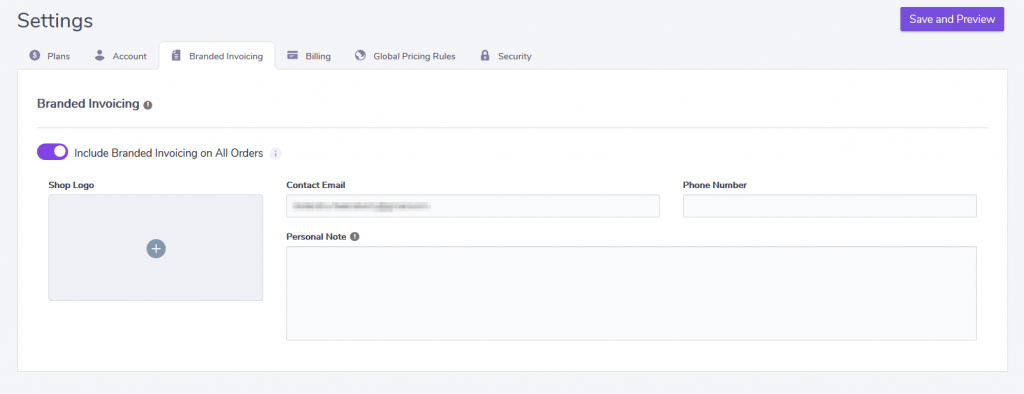
Note that branded invoicing is currently not available for all suppliers on Spocket. You must refer to the product description to check if the supplier supports branded invoicing.
Branding with Oberlo
Unfortunately, we did not find any easy option to send branded invoices with your shipment using Oberlo.
Oberlo suggests sending a note to your supplier informing them that you are dropshipping. And that you do not want your supplier to include invoices or their own promos with the shipments.
You can set this note in the custom note section of Oberlo with the following steps.
- Log in to your Shopify dashboard.
- Click on Oberlo from your list of installed apps.
- Click on settings and click on suppliers.
- Scroll down to find the custom note section.
- Add your note. Oberlo will send this note to the supplier. The default text says – I’m dropshipping. Please DO NOT put any invoices, QR codes, promotions, or your brand name logo in the shipments. Please ship as soon as possible for repeat business. Thank you!
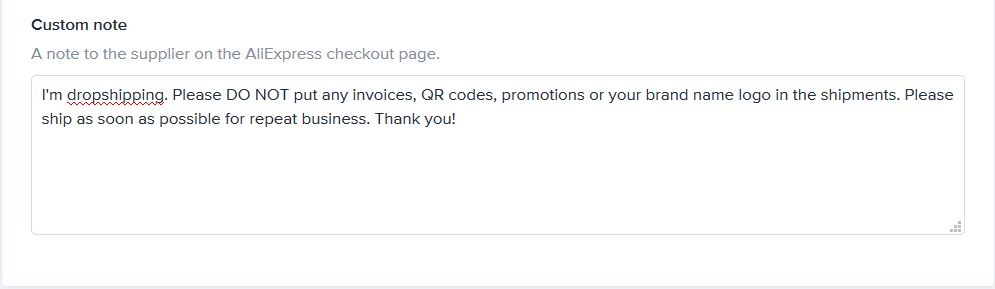
Verdict – This is a major difference between Spocket and Oberlo. A note may stop Oberlo suppliers from sending their own promos, but they are not going to send your branded invoices either. As such, we give a definite edge to Spocket.
Spocket vs Oberlo – Supported Platforms
Choosing the right dropshipping platform depends on the eCommerce platforms it supports. This is because it is unlikely that you will change your eCommerce platform only because Spocket or Oberlo does not integrate with it.
Let us find out the eCommerce platforms you can use with Spocket or Oberlo.
Platforms supported by Oberlo
Oberlo works only with Shopify. In other words, you must have an active Shopify subscription to use Oberlo.
If you run your online store on WooCommerce or any other store builder – you are out of luck.
Platforms supported by Spocket
On the other hand, Spocket supports most of the major eCommerce platforms that you can think of.
Here is the list of store builders that you can use with Spocket.
| eCommerce Platform | Integration |
|---|---|
| Shopify | Shopify App |
| WooCommerce | WooCommerce Plugin |
| BigCommerce | BigCommerce App |
| Felex | Spocket Integration |
| Wix | Wix Plugin |
| Squarespace | Squarespace App |
| Square | Square Plugin |
| Alibaba | Spocket Integration |
| AliScrapper | Spocket Integration |
| Ecwid | Ecwid App |
| KMO Shops | Spocket Integration |
You can use Spocket if your online shop runs either on Shopify or any of these supported platforms.
Verdict: If you run your shop on Shopify – it does not make any difference for you. You can use both Oberlo and Spocket. But, if you are not using Shopify – your only option is Spocket.
The choice really depends on the platform you use. But, Spocket is the hands-down winner here. With only the support for Shopify, Oberlo looks more like a paid extension of the eCommerce platform.
Oberlo vs Spocket – Difference in Sourcing of products
In a dropshipping business, your store integrates with the dropshipping platform, which is nothing but a marketplace of suppliers. Your success depends on the reliability and quality of your supplier.
So, before choosing a dropshipping platform like Spocket or Oberlo, you must also check where the products are sourced from and the quality, reliability of the suppliers.
Suppliers of Spocket
Spocket lists quality products from US and EU suppliers on its catalogs. This may result in a little more expensive items. But it also assures you better quality control.
According to testimonials, Spocket provides products having better quality than its competition. The suppliers are vetted. Interviewed and evaluated.
Suppliers of Oberlo
Oberlo lets you import products from AliExpress. If you are not aware of AliExpress, here is a primer.
AliExpress is a China-based marketplace. You can find many vendors selling lots of products in AliExpress. Each of these vendors will have different service and shipping options.
While Chinese products may be cheaper, do not expect any strict quality control. You must test samples before selecting your supplier and shipping it to your customers.
Verdict – In general, suppliers of Spocket have better quality control over products and suppliers than Oberlo. While this is a subjective decision, Spocket is the winner for me.
Oberlo vs Spocket – Difference In Shipping Time
As a drop shipper, you must ensure that your customers receive the products in the quickest possible time. In other words, you should not make your customers wait eternally to get the products they had ordered.
This is why Shipping time is a very important parameter when choosing your drop shipping platform.
Shipping time of Spocket
Spocket lists suppliers from the United States and Europe. The general feedback suggests that Spocket usually has better quality control. It also has a faster shipping time.
Spocket does not have a long catalog like Oberlo. But your customers will receive products faster.
You will observe a noticeable improvement in shipping time if your customers reside in the same geographies as the suppliers.
Shipping time of Oberlo
Oberlo ships products from China. For customers in the United States, Canada, or Europe this may lead to a long shipping time. However, if you cater to customers residing closer to China – you may benefit from shipping time.
Verdict – You need to decide the platform based on your target audience. But based on the general customer experience, Spocket wins for me.
Oberlo vs Spocket – Pricing
Both Oberlo and Spocket has a free plan. You can start your dropshipping business without any upfront investment.
But, the free plan features may not be enough for you as you scale up. So, let us check their respective paid plans and identify the difference in pricing.
Spocket Pricing
Spocket offers you four paid subscriptions starting from $24 per month. All four plans come with a 14 day trial period.
You get an additional discount if you opt for the annual plan. Lets us see the different pricing plans of Spocket.
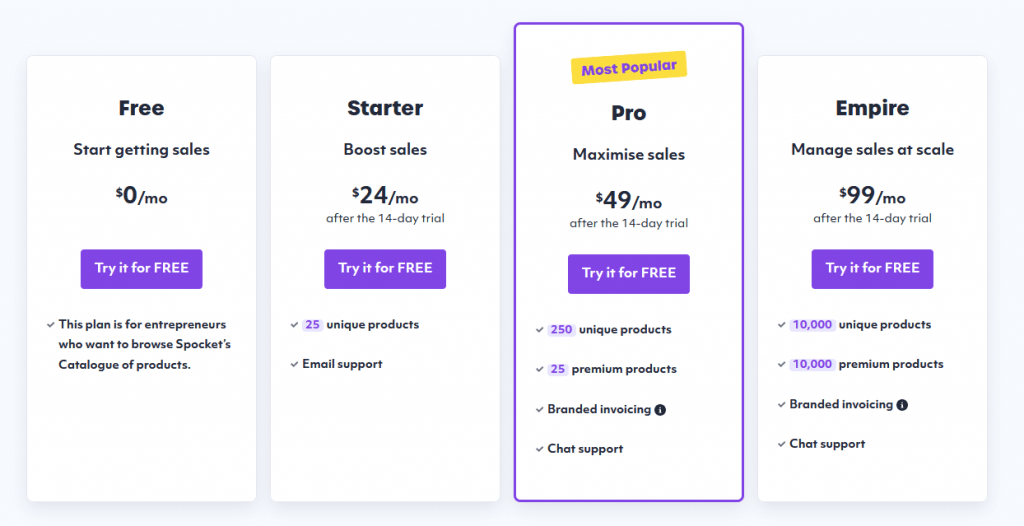
| Feature | Starter | Pro | Empire |
|---|---|---|---|
| Unique Products | 25 | 250 | 10000 |
| Premium Products | – | 25 | 10000 |
| Branded Invoices | – | Yes | Yes |
| AliExpress Dropshipping | Yes | Yes | Yes |
| Email Support | Yes | Yes | Yes |
| 24×7 Chat Support | Yes | Yes | Yes |
| Unlimited Orders | Yes | Yes | Yes |
| Exclusive Deals | – | Yes | Yes |
| Monthly Price | $24.99 | $49.99 | $99.99 |
| Integrations | Available | Available | Available |
Oberlo Pricing
In comparison, Oberlo offers three pricing plans.
| Feature | Starter | Basic | Pro |
|---|---|---|---|
| Number of Products | 500 | 10000 | 30000 |
| Automated product pricing | Yes | Yes | Yes |
| Automated inventory updates | Yes | Yes | Yes |
| Reports | Yes | Yes | Yes |
| Variant mapping, Bulk Ordering | – | Yes | Yes |
| Affiliate program | – | Yes | Yes |
| Real-time tracking | – | Yes | Yes |
| Unlimited Orders | Yes | Yes | Yes |
| Monthly Price | Free | $29.90 | $79.90 |
You must remember that you also need an active Shopify subscription to use Oberlo. For your information, Shopify’s basic plan starts from $29 per month.
Verdict – As such, we cannot point out any difference between Spocket and Oberlo in this parameter. So, we do not have a clear winner here. Do your own math and figure out which one works out for you.
Spocket vs Oberlo – Which one to choose for dropshipping
You can choose Oberlo if:
- Your shop runs on Shopify.
- You are looking for inexpensive products sourced from China.
- You do not need branding.
- Your focus is not on a long term business partner.
You can choose Spocket:
- Irrespective of the store builder.
- You are looking for products with great quality control.
- You need branding features.
- You are looking for a long term business partner.
Spocket vs Oberlo – FAQ
Here are the answers to a few common questions on dropshipping using Spocket and Oberlo. If you have any other questions, please drop us a note.
Is there anything better than Oberlo or Spocket?
There are plenty of dropshipping platforms apart from Spocket and Oberlo. For example, you can use Printful to sell custom products with a complete control over branding.
Can I use both Spocket and Oberlo?
Yes, you can. However, you must remember that you need an active Shopify subscription for using Oberlo. If your dropshipping business runs on any other eCommerce platform – you cannot use Oberlo.
Can I use Spocket or Oberlo for free?
Though both Spocket and Oberlo has free plans, you cannot run a drop shipping business for free. You have to bear different expenses to run a business even with drop shipping.
What is the actual cost to run a drop shipping business?
There is no straight answer to this. However, we encourage you to read our article on dropshipping expenses to have a better grasp of this.
How to start a drop shipping business with Shopify?
Here is a step by step guide to learn how you can build a successful drop shipping business using the Shopify eCommerce platform.
Spocket vs Oberlo – Summary of Differences
In this article, we have compared Spocket and Oberlo and identified their major differences.
In short, both Spocket and Oberlo are good choices if you run your store on Shopify. But your option gets limited if you run your store on any other eCommerce platform. For example, Oberlo does not support WooCommerce shops.
And even if you run your online store on Shopify, we still recommend Spocket over Oberlo from a long term business perspective. The quality and reliability of the suppliers along with the option to include custom branding can help you establish a successful drop shipping business very easily.
In short, Spocket has features that let you run a successful and sustainable dropshipping business. It is easy, fast, and user-friendly.
In my opinion, with the ability to create branded invoices along with its list of quality suppliers having quick shipping time – Spocket is a more complete platform to operate a unique dropshipping business.

Leave a Reply