The founders of SendOwl wanted it to be both powerful and easy to use. The SendOwl website also claims that it is the only eCommerce platform that cares about conversion rates and ease of use. But how far is this claim correct? This review of SendOwl will tell you if it is the right platform for you.
In this review of SendOwl, we will discuss the features of the SendOwl eCommerce platform in detail. This will help you to decide if this is the best choice for you.
SendOwl Review
SendOwl is not like most other hosted eCommerce platforms like Payhip or Shopify.
You do not build your storefront on SendOwl. Neither does SendOwl list your products on a product page hosted on its servers.
SendOwl connects with your payment gateway and delivers the digital product to your customer upon successful payment.
Then why do you need SendOwl? Let us find it out.
- How to sell with SendOwl?
- What can you sell with SendOwl?
- Pricing
- Customization
- Marketing tools
- Managing customers
- Payout processing
- Supported payment gateways
- Other features of SendOwl
- Advantages of SendOwl
- Limitations of SendOwl
- Summary
SendOwl Review – How to Sell with SendOwl?
Unlike platforms like Payhip and Shopify, SendOwl does not host your storefront.
Instead, it connects your website with a payment provider and automatically delivers digital products to your customers after a successful payment.
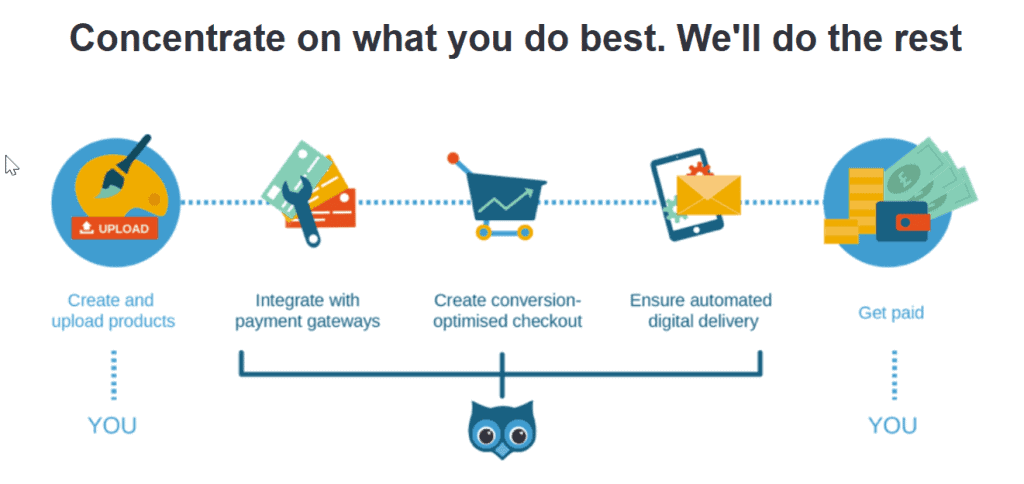
In other words, SendOwl does not list your products on a product page hosted on its servers but lets you sell from any existing website. This also means you need some online presence to sell SendOwl.
This can be:
- Your social media accounts or email list.
- Your own website.
- Your eCommerce website.
SendOwl Review – What can you sell with SendOwl?
SendOwl mainly targets sellers who sell digital products.
You can sell any type of digital product using SendOwl. This includes eBooks, software, videos, music, and digital files.
You can also sell physical goods, subscriptions, and memberships with SendOwl.
One key SendOwl feature is, you can sell services with SendOwl.
With its drip functionality, you can even release your product over a period of time instead of releasing the entire content all at once. Drip functionality is available for subscriptions, one-off payment products, and product bundles.
SendOwl can generate, store, and issue keys for sellers of software or an item that requires a license key. This can help protect the item from illegal use and sharing.
Not only that, if you sell PDF files, you can also stamp them with the name and email of your customer. This can discourage your customers from unauthorized sharing of your products.
For video sharing, you can give access to your videos as a streamed item. Since your customers will not download it, they will not be able to share it illegally.
SendOwl Review – SendOwl Pricing and Transaction Fees
It is important to note that there is no free tier in SendOwl.
Instead, what you get is a thirty-day trial period. If you want to use SendOwl after your trial period, you must upgrade to one of the premium plans.
Remember that SendOwl does not charge any transaction fee in any of its plans.
Let us now see the different SendOwl plans.
Standard
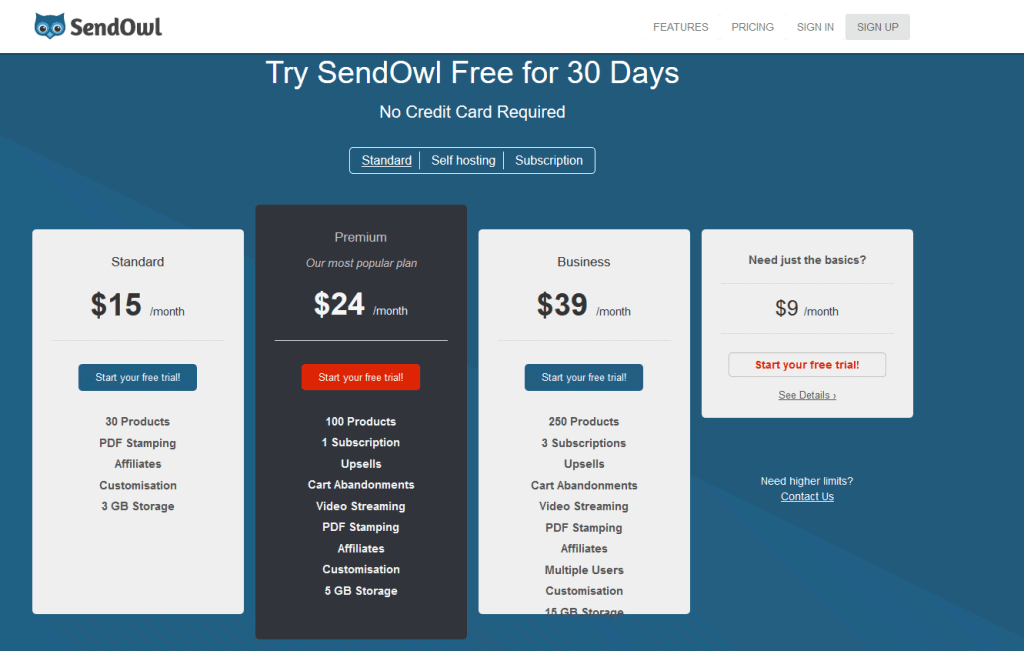
SendOwl’s standard plan starts at $15 per month. In the highest tier, it is priced at $39 per month. The plans vary based on the number of products you can add, storage available, and customization support.
Self Hosted
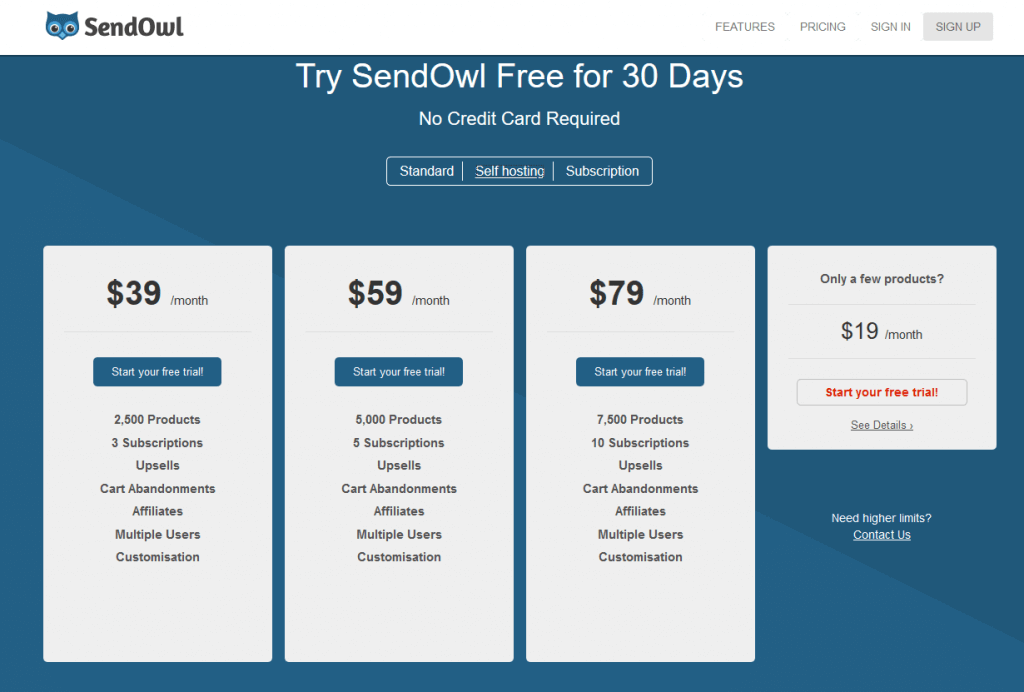
SendOwl does not store the product in its Self Hosted plan. Instead, you host your products yourself and point them to the URL where the product is stored. These plans are cheaper as you do not pay SendOwl for the bandwidth.
Subscription Plan
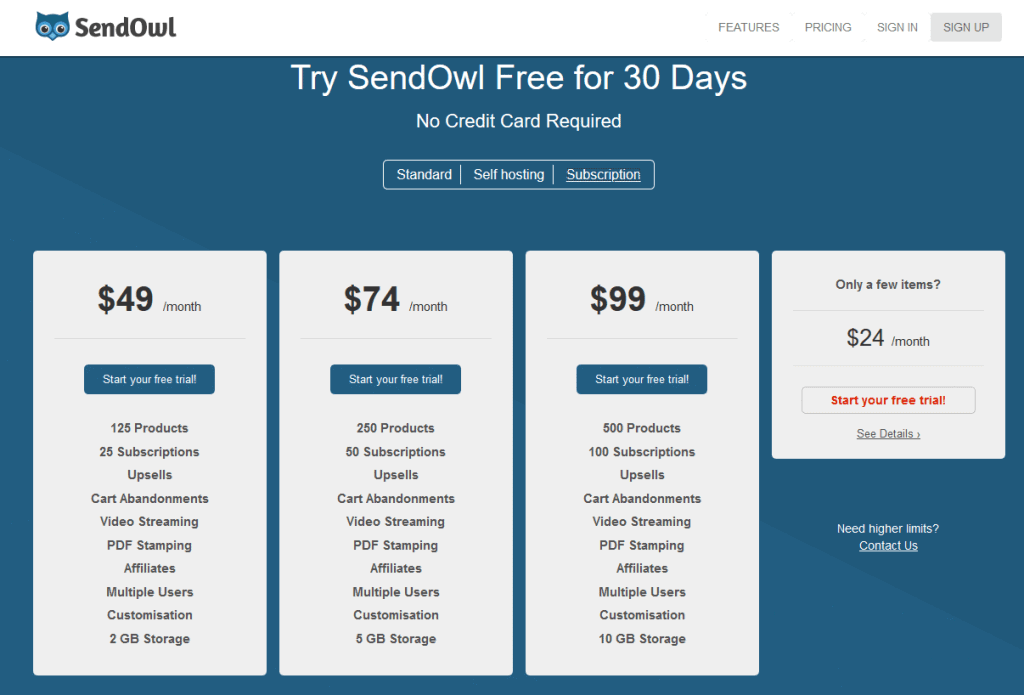
SendOwl’s subscription plan starts at $49/month. It also gives you advanced functionalities like multiple users.
SendOwl Review – Customization of Your SendOwl Storefront
You do not get any storefront in SendOwl, but you can design optimized checkouts and delivery with it.
SendOwl has several interesting features that can help you to promote your brand.
Branding with SendOwl
SendOwl lets you match your brand for checkouts and email templates. This can help you maintain consistency across your website and the SendOwl platform.
You can even modify the email templates to change the style and content of all emails to match your brand.
Custom Fields using SendOwl
SendOwl lets you add custom fields to capture extra information during checkout. For example, you can store the shape and size of an ordered product.
Besides, based on your needs you can switch off and on certain fields that SendOwl provides on checkouts.
SendOwl Review – Marketing Tools In SendOwl
SendOwl gives you several tools to promote your online shop. Let us look into these features one by one.
Discount Coupons using SendOwl
SendOwl lets you create coupon codes for your store. You can fine-tune these discount codes and can target individual customers. You can even limit the discount redemption for a limited time, product, or cart value.
Affiliate Programs using SendOwl
Affiliate programs can be a solid source of referral traffic to your shop. As a shop owner, if you can build a good affiliate program, you can be sure about added conversions.
SendOwl has an inbuilt affiliate system. It can handle link tracking, reporting, and other admin tasks. So, you will not have any extra overhead or expense in building your affiliate programs.
You can, in fact, enable affiliate sales for individual products and set the respective commissions.
Upselling with SendOwl
Upselling is a key tool to increase your sales. SendOwl offers you this out of the box. You can upsell your products to your customers both before checkout and after payment.
Abandoned Carts in SendOwl
Cart abandonment is nothing new. Every store owner faces this. But, what you must try to do is bring back those customers.
SendOwl has features to help you with this and, you can convert those orders again.
Pay What You Want Using SendOwl
This may or may not be a requirement common for all stores. But if you want to let your customers pay their own price, you can use this feature.
You can even set a minimum price to protect your margins.
Support for Gifting in SendOwl
SendOwl lets you encourage your customers to gift a product to a friend or family. They can include a personalized message. Optionally they can specify a delivery date for their gifts.
SendOwl Review – Customer Relationship Management With SendOwl
Efficient customer relationship management is key for your eCommerce success.
As the shop owner, you must always stay connected with your customers. Luckily, SendOwl has several in-built features to help you stay connected with your customers.
Maintaining Mailing lists in SendOwl
SendOwl lets you automatically add your customers to a mailing list at MailChimp, Campaign Monitor, ConvertKit, and many others. This is important as this lets you use email marketing in your favor.
Free Updates with SendOwl
If you release a new version of any product, simply inform your buyers asking them to download it again. SendOwl will not charge you anything for this.
SendOwl Review – Payout Processing in SendOwl
Unlike many common eCommerce platforms, SendOwl does not process your payments itself.
Instead, all payments are processed through your selected payment gateway like Stripe and Paypal.
So, whatever revenue you earn is available in your Paypal or Stripe accounts immediately. The payout is processed by the payment gateways according to their policies or your options.
This also means SendOwl does not impose any minimum threshold or cut-off date for payment processing.
SendOwl Review – Supported Payment Gateways In SendOwl
SendOwl supports many payment methods that include PayPal, Stripe, BitPay, Apple Pay, Alipay, iDeal, and credit card payments.
The default checkout includes PayPal, Stripe, and BitPay.
If you integrate more than one payment gateway with your SendOwl account, they will appear on the payment page.
SendOwl does not charge you any gateway fees.
Instead, these payment gateways will handle all payment processing and may charge you certain fees for each transaction.
SendOwl Review – Other SendOwl Features
While we will not go into the details of these features, it may help you to know:
- SendOwl lets you include tax to the total price of a product or the price itself.
- SendOwl can restrict buyers based on country, IP address, and so on.
- You can give selected access to your team members if you are not a solo entrepreneur.
- You can secure your SendOwl account with two-factor authentication.
- You get a robust analytics dashboard to monitor your sales.
- SendOwl also gives you API access if you need to manage your store programmatically.
SendOwl Review – Advantages of SendOwl
Here we will summarize the advantages of this eCommerce software.
- SendOwl does not charge you any transaction fee.
- The out-of-box marketing tools are robust and efficient in SendOwl.
- There is no minimum threshold for payout.
- SendOwl supports a long list of payment gateways.
SendOwl Review – Limitations of SendOwl
SendOwl has its own share of limitations as well. For example,
- SendOwl does not have any free plan like Payhip.
- You do not get any hosted storefront with SendOwl.
- SendOwl pricing may seem expensive if you are just starting out.
Wrapping Up Our SendOwl Review
SendOwl is not like our usual eCommerce platforms.
On one hand, you cannot create a self-sufficient online shop using SendOwl. On the other hand, if you have an established sales channel like a blog, website, or social media – SendOwl can work like a charm.

But, is SendOwl the right choice for you?
It depends. SendOwl can serve as a powerful back-office system. So, if you have an established website and the pricing plans work for you – go for it. As there is no transaction fee, your revenue, in the long run, will be higher.
But, if you need a robust hosted eCommerce platform – Shopify should be a better option. For shop owners who are just looking for a free online store builder, we recommend Payhip.

Leave a Reply